¿Qué es Guru GPT?
Guru GPT es la integración de Guru con ChatGPT de OpenAI que hace que el conocimiento interno de su empresa sea instantáneamente accesible en las conversaciones de ChatGPT. Una vez conectado, ChatGPT utiliza la información de su empresa que está almacenada en Guru y sincronizada desde herramientas como Salesforce, Gong, Asana y más, junto con conocimientos externos, para ofrecer respuestas precisas y contextualizadas a las preguntas de su equipo.
Ya sea que estés respondiendo a la pregunta de un prospecto, buscando detalles de políticas o redactando textos de productos, Guru GPT te ayuda a recuperar y usar información confiable, todo sin salir de ChatGPT.
¿Cómo funciona?
Conectar Guru a ChatGPT
Los usuarios inician sesión en ChatGPT y autentican su cuenta de Guru. Una vez autenticado, Guru GPT se vuelve disponible como un GPT dentro de ChatGPT.
Haz preguntas, obtén respuestas específicas de la empresa
En una conversación de ChatGPT, los usuarios escriben un aviso en lenguaje natural. Guru GPT busca instantáneamente en el contenido de Guru al que tienen acceso, presenta las cinco piezas más relevantes y las combina con la inteligencia de ChatGPT para generar una respuesta completa y contextualizada adaptada al conocimiento, tono y flujos de trabajo de su organización.
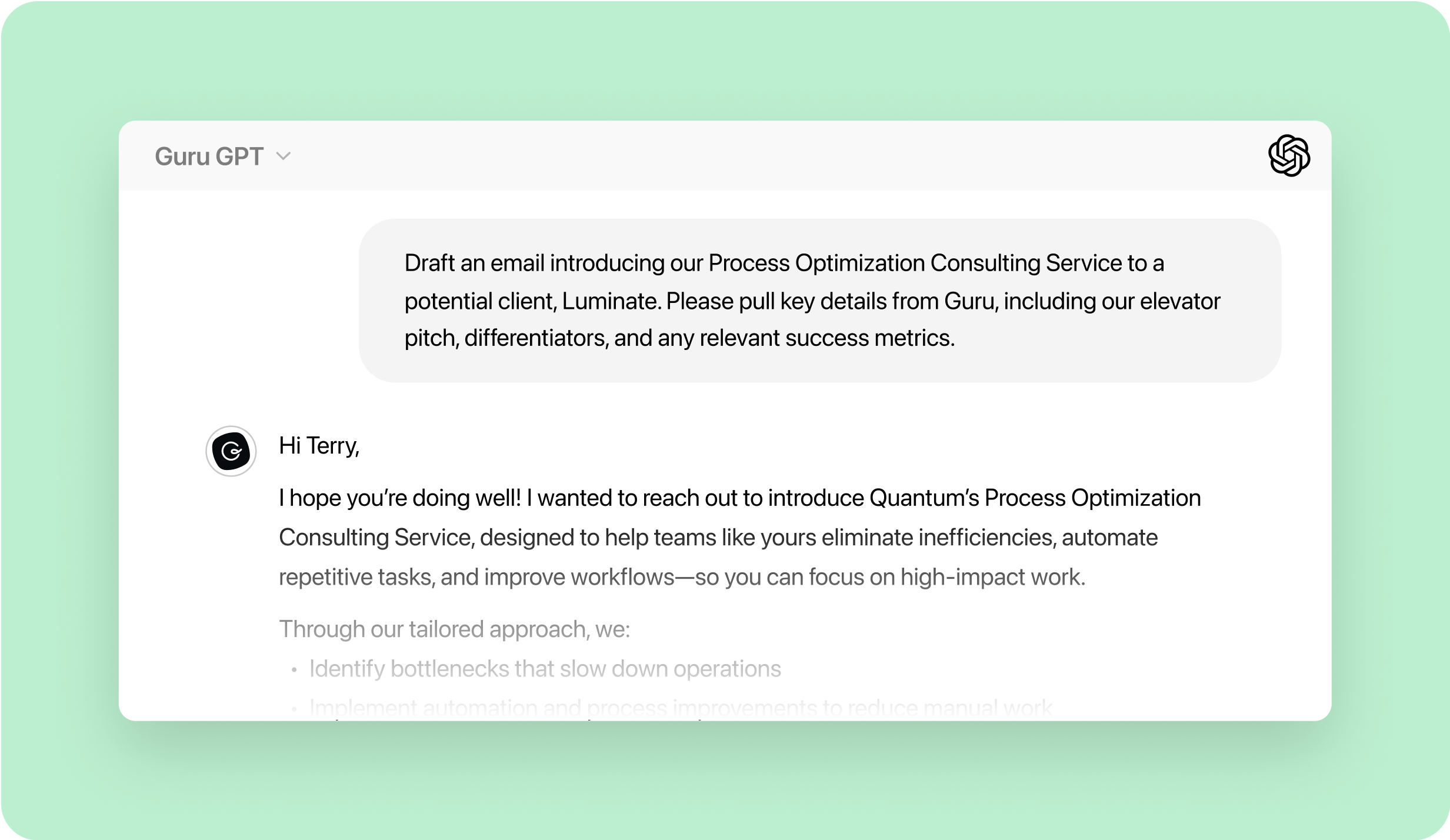
Redactar conocimiento en tiempo real
¿Te encantó lo que generó Guru GPT? Puedes convertir su respuesta en un borrador de Tarjeta Guru con un clic.
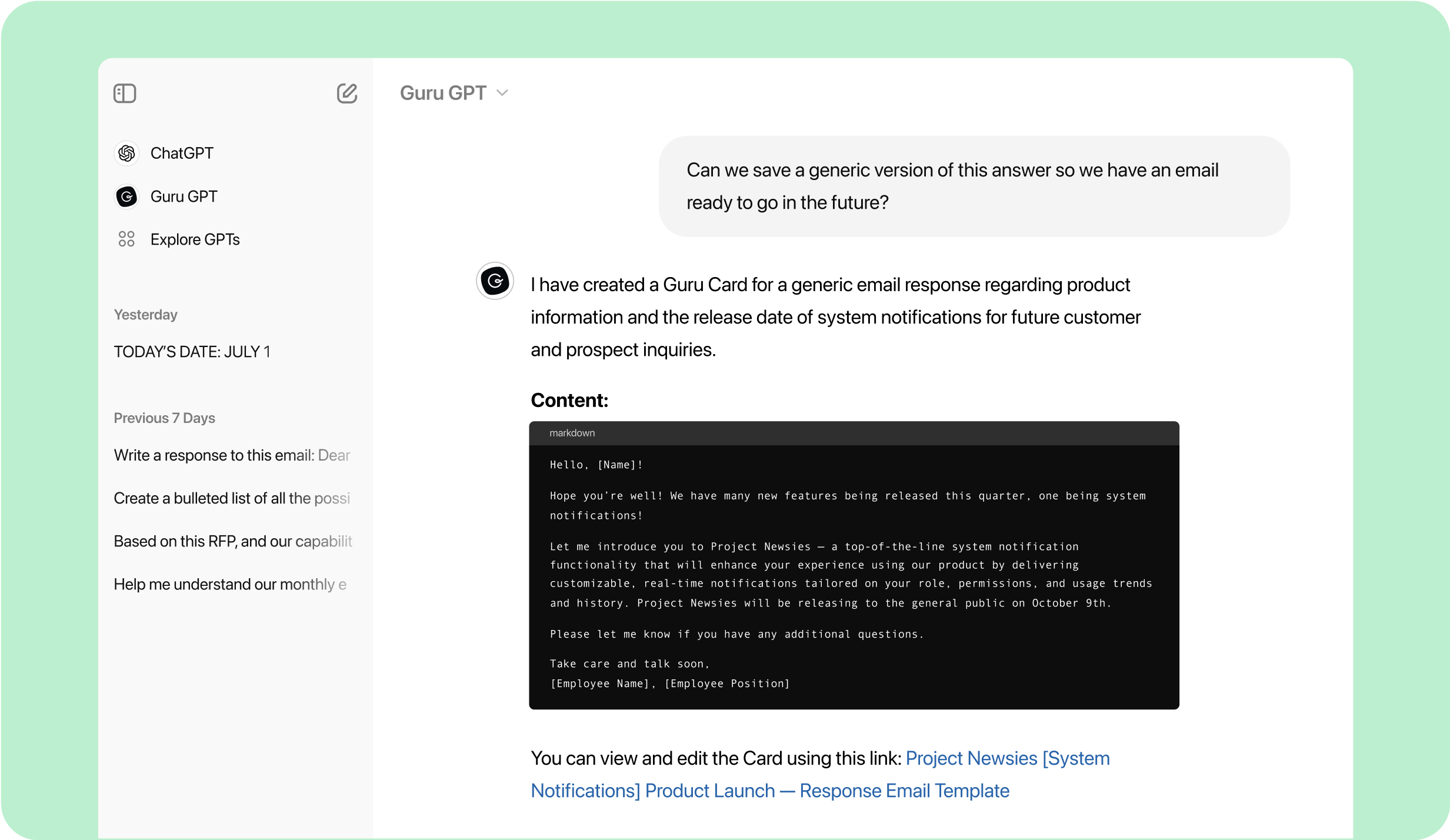
Por qué es importante
Trabaja más rápido, mantente en flujo
No más cambiar entre pestañas, mensajear a compañeros de trabajo o filtrar resultados de búsqueda. Guru GPT se encuentra con tu equipo en ChatGPT, ofreciendo respuestas verificadas donde el trabajo ya está sucediendo.
Usa tu conocimiento, a tu manera
Guru GPT personaliza respuestas utilizando la información específica de tu empresa, desde políticas de RRHH hasta especificaciones técnicas, para que tu equipo reciba respuestas en las que pueda confiar y actuar.
Un chat, todas tus herramientas
Busca en múltiples fuentes a la vez: Tarjetas Guru, datos sincronizados de aplicaciones como Salesforce y Gong, y más, a través de una interfaz familiar.
Convierte ideas en conocimiento
Convierte una conversación de ChatGPT en una nueva Tarjeta Guru en segundos. Eso significa menos trabajo duplicado y más conocimiento actualizado que se acumula con el tiempo.
Tus herramientas + tu conocimiento — todo en una interfaz
Guru GPT trabaja con tu pila existente aprovechando el contenido que ya tienes en Guru. Guru se sincroniza con herramientas como:
- Salesforce
- Asana
- Shortcut
- Cualquier contenido almacenado en Tarjetas Guru
- ¡Además de muchos, muchos más!
Siempre que Guru tenga acceso a ello, Guru GPT puede presentarlo en ChatGPT.
Control seguro de datos
Guru GPT respeta la postura de seguridad de tu empresa. Sólo los usuarios con acceso a Guru pueden recuperar contenido, y todas las respuestas son conscientes de los permisos, lo que significa que los usuarios solo pueden ver lo que se les permite acceder en Guru.
Guru GPT se adhiere a los términos de licencia de OpenAI de tu organización, no a la política de privacidad de Guru. Cada nivel de ChatGPT ofrece un diferente nivel de retención de datos y personalización del entrenamiento. Las preferencias de retención y entrenamiento se alinean con tu selección de plan de ChatGPT, que están todos listados en OpenAI.
Los administradores pueden solicitar desactivar Guru GPT para su espacio de trabajo completo contactando a nuestro equipo de soporte. Para obtener más información sobre cómo Guru protege tus datos, visita nuestra página de seguridad.
Aprender más sobre...
Agentes de conocimiento & respuestas de IA
Preguntas frecuentes
Tienes preguntas y nosotros tenemos respuestas.
Cualquiera con una cuenta de Guru de pago puede usar Guru GPT, pero también necesitarás acceso a ChatGPT para habilitar la integración. Dado que Guru GPT funciona dentro de ChatGPT, los usuarios deben tener una cuenta de ChatGPT para usarlo.
Guru GPT utiliza la IA de Guru para devolver las cinco fuentes de contenido más relevantes a las que tienes acceso. No extrae de toda la base de datos en cada consulta, solo de las mejores coincidencias.
¡Sí! Si prefieres no tener habilitado Guru GPT, solo contáctanos. Podemos desactivar la función para tu espacio de trabajo a través de una bandera de función.
Sí, si estás usando ChatGPT Teams o Enterprise. Tus datos internos no se comparten para entrenar los modelos de OpenAI al usar esas versiones. Aprender más directamente en la página de seguridad de OpenAI.
Absolutamente. Puedes tomar la salida de una conversación de Guru GPT y convertirla en un borrador de Tarjeta Guru, perfecto para capturar nuevos conocimientos, respuestas o procesos.
