
Guru's Google Drive integrations
Search Google Drive with Guru
Guru's seamless Search integration with Google Drive empowers users to effortlessly search within Google Drive from any work environment. This boosts productivity and enhances access to crucial information, all without disrupting workflow.
- Enhance Search Efficiency: Instantly locate Google Drive content from any platform, streamlining your workflow and saving valuable time.
- Foster Knowledge Sharing: By centralizing information and providing AI-generated answers, Guru promotes collaboration and efficiency within your team.
- Reliable Insights: Guru's AI Training Center allows experts to refine answers over time, ensuring accurate information is always at your fingertips.
Learn more about these features:
HRIS integration
Learn more about these features:
Single Sign-on (SSO)
Chrome Extension + Google Drive
Guru's seamless Browser Extension integration with Google Drive allows users to access instant answers, trusted info, and connected apps right within the Google Drive interface.
- Unified Knowledge Experience: Easily refine company knowledge within your current work context for enhanced productivity.
- Enhanced Productivity Tools: Quickly access page-specific content recommendations atop any cloud-based tool.
- AI Answers Feature: Utilize an AI-powered search engine for precise knowledge discovery without the hassle.
Learn more about these features:
Connect Guru to thousands of apps with Google Drive
Security 🔒
One Search, Endless Sources
Guru is an enterprise AI search solution that connects all your company's scattered information from various apps, chats, and documents, making it easy to find the answers you need without switching between multiple platforms.
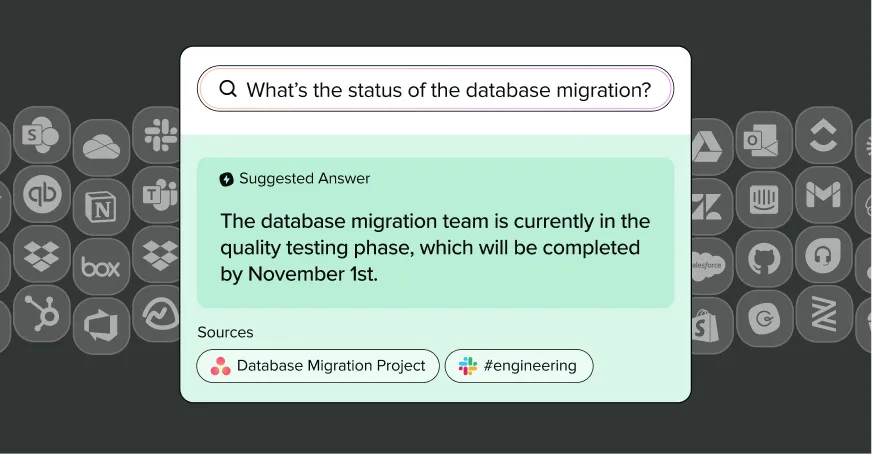
Personalized answers, in your workflow
By understanding natural language questions and considering context such as user roles, search history, and current projects, Guru generates personalized answers while preserving source permissions right in their workflow.
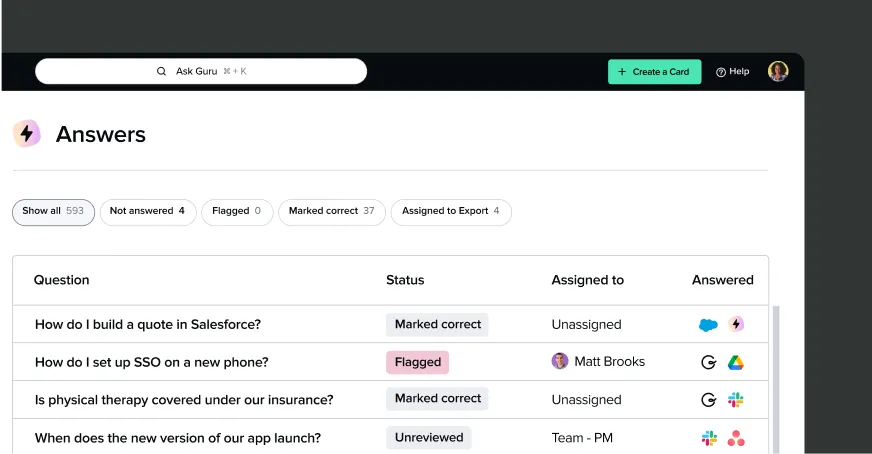
Continuous Improvement
Train Guru’s AI by reviewing the questions team members are asking and the answers Guru provided to improve answers over time. As employees use Guru, it transforms disparate information into a single, evolving source of truth, creating an effortlessly built wiki and intranet.
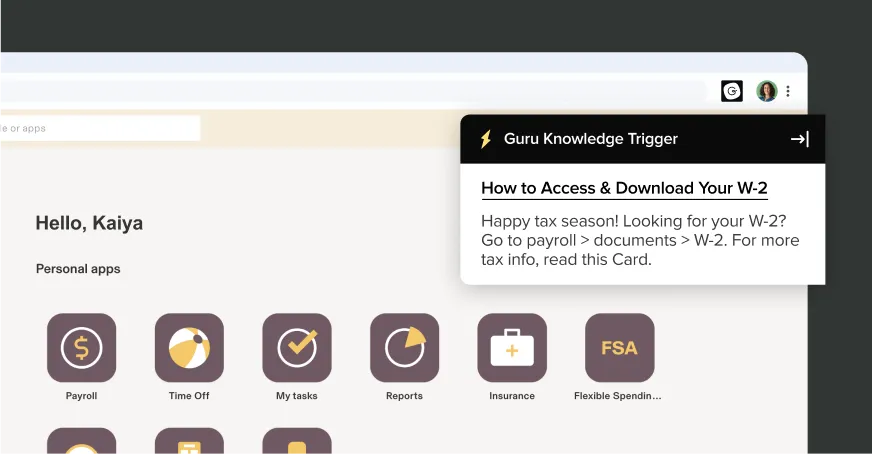
An AI assistant for every employee
With Guru, every employee has their own AI assistant that anticipates and delivers the information they need before they even ask, empowering teams to achieve more with the power of accessible, contextual knowledge.












