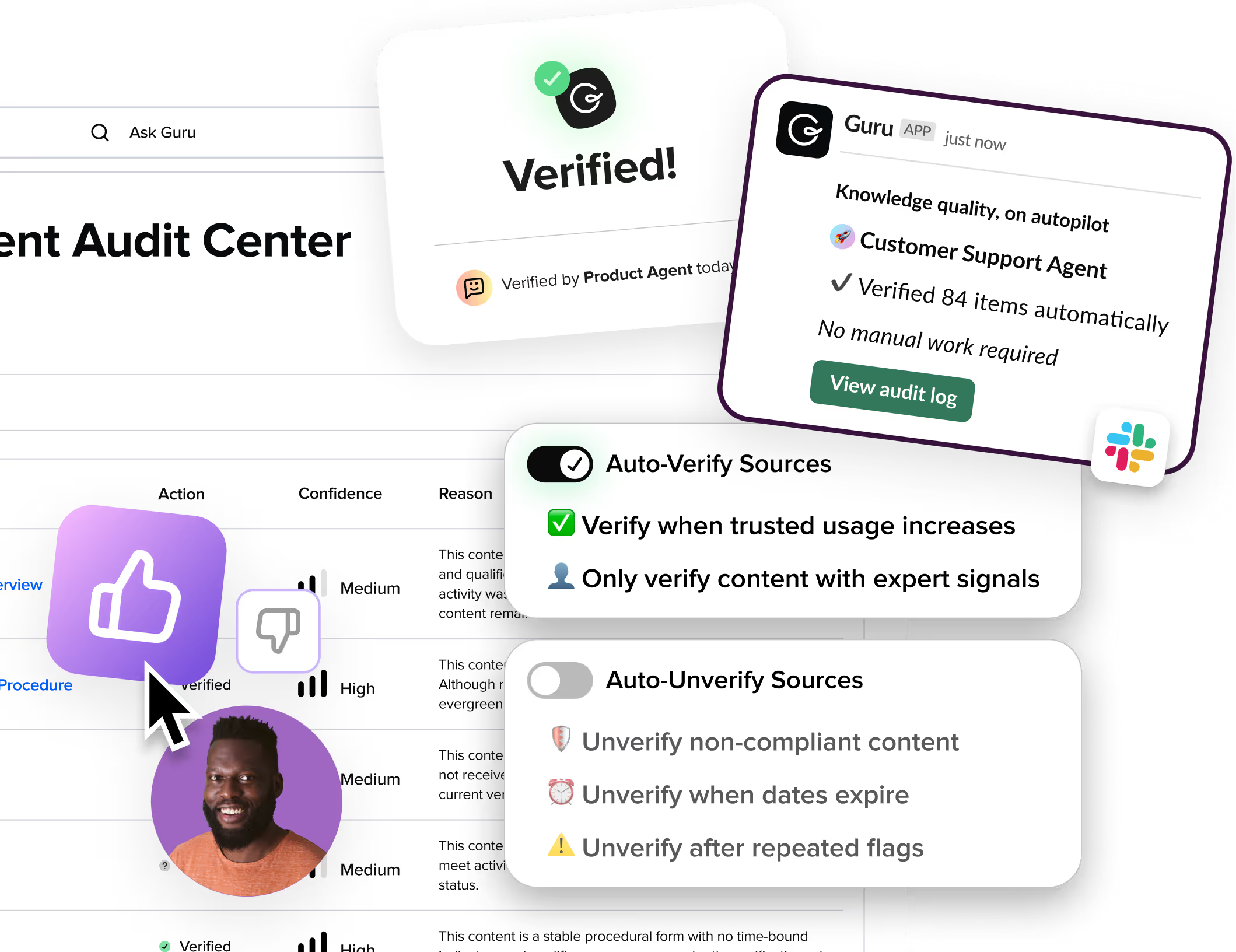AI that helps teams work smarter
Build Knowledge Agents that answer, chat, and research—then automate upkeep for a verified, permissioned, cited, and auditable layer of company knowledge.
Jump to section

 Knowledge Agents
Knowledge Agents


Trusted AI answers and conversational chat, delivered in the flow of your work.
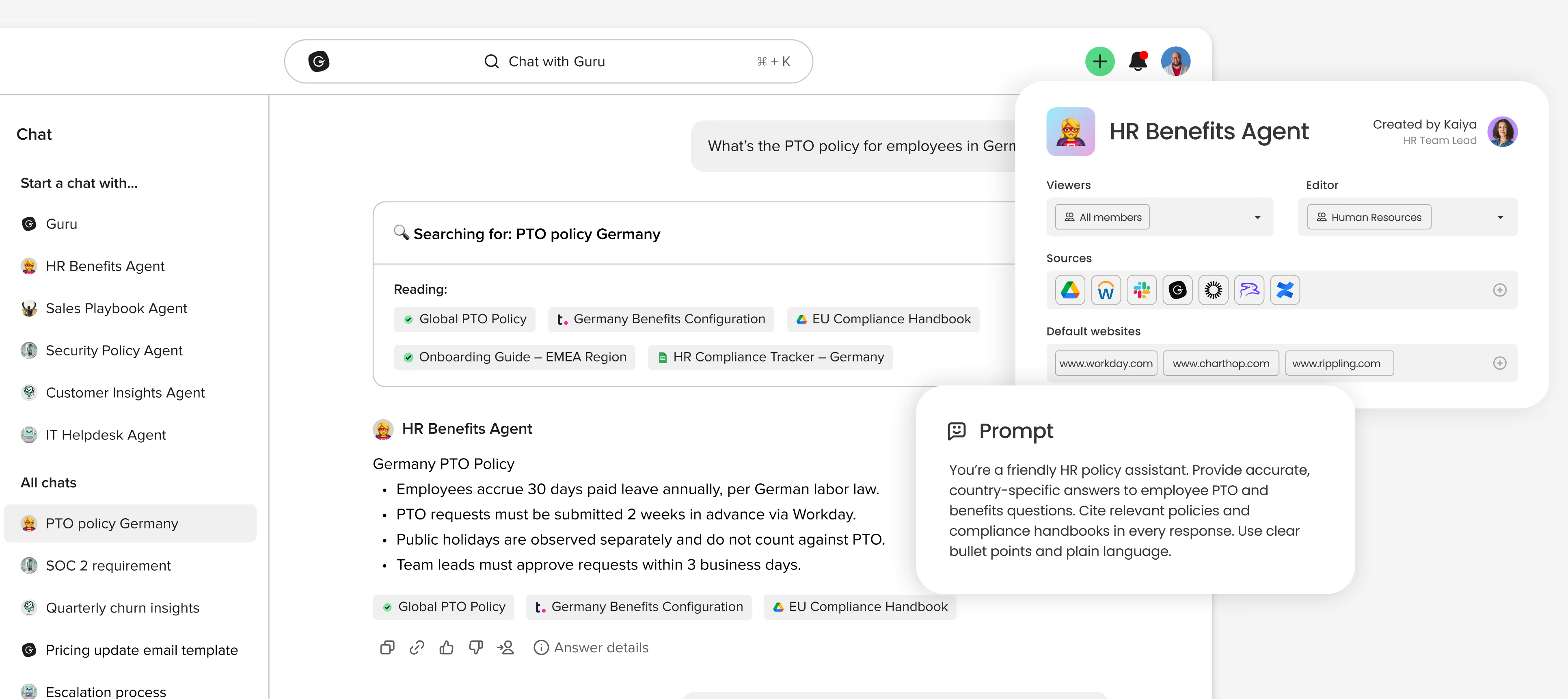
Learn more


 Browser extension
Browser extension


Get the answers you need directly in Chrome, Edge, or Opera—no tab-switching, no disruptions.

Learn more


 Guru MCP Server
Guru MCP Server


Connect Knowledge Agents to external AI systems like Claude or Cursor with open standards.

Learn more


 Agent Center
Agent Center


Leverage AI to automatically see questions asked, edit answers, and fill info gaps.

Learn more


 Connect all of your tools
Connect all of your tools


Connect your apps to Guru so employees can access company info in one place.
Learn more


 Respects real-time permissions
Respects real-time permissions


AI answers always respect the same permissions as your source systems.
Learn more


 Agentic search
Agentic search


Traditional search finds documents. Guru retrieves, reasons, and responds with the knowledge you need.
Learn more


 Research mode
Research mode


Turn complex questions into guided research plans with sources and citations.
Learn more


 Triggers
Triggers


Info appears like a bolt of lightning to deliver content when viewing a website.
Learn more


 Slack integration
Slack integration


Employees can find, record, and share info without leaving their Slack thread.
Learn more


 Suggested answers
Suggested answers


Get proactive answers to questions with trusted info, then save answers for future access.
Learn more


 Trending Topics
Trending Topics


Conversations = content. AI turns Slack convos into content by surfacing popular topics.
Learn more


 Teams integration
Teams integration


Receive announcements and search for info right where your team is working.
Learn more


 API
API


Connect to Guru’s API to enable native search with personalized, AI answers powered by Guru.
Learn more

Get answers from every app your team uses
See all sources





























































 Knowledge quality automation
Knowledge quality automation


NEW
Use Knowledge Agents to continuously verify what’s accurate and unverify what’s outdated—using rules and signals you control.
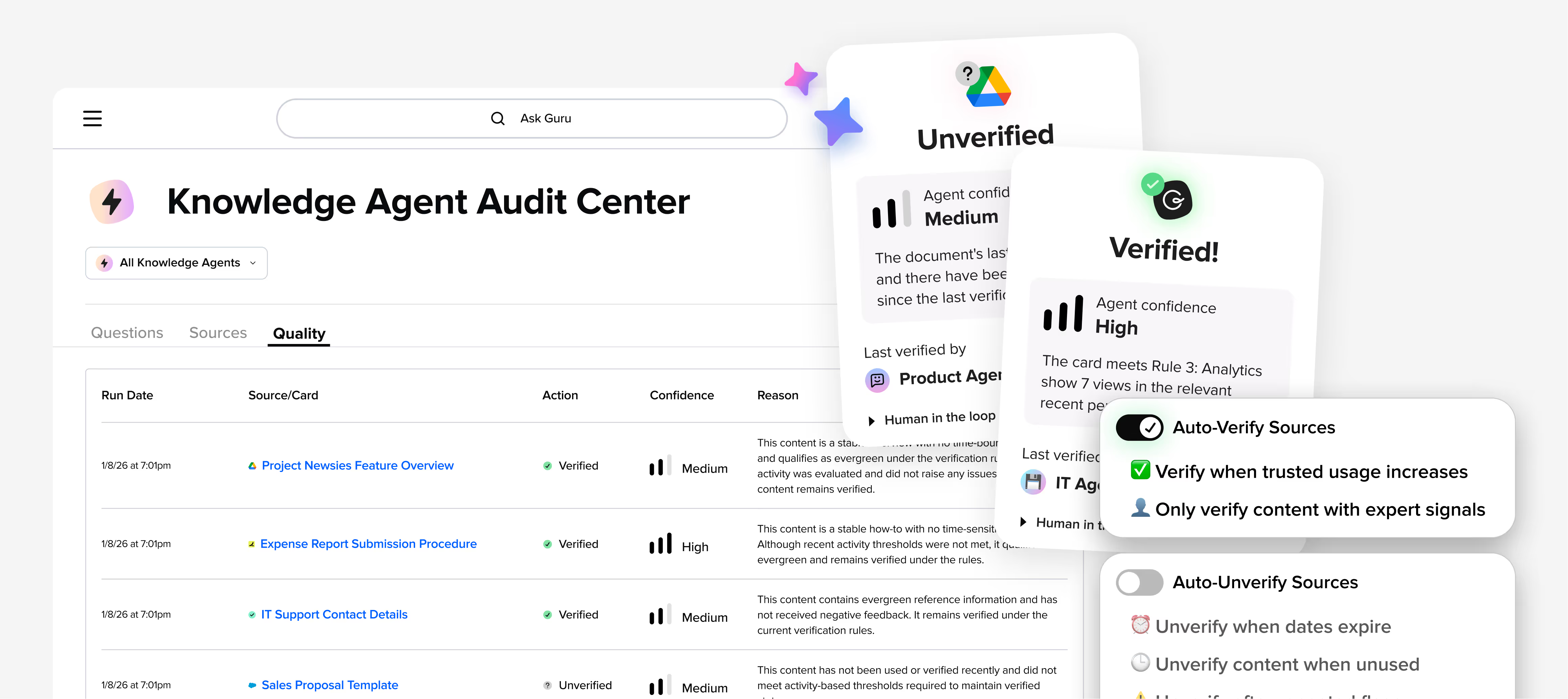
Learn more


 Content assist
Content assist
Your very own writing assistant, powered by generative AI. Create and refine content effortlessly.
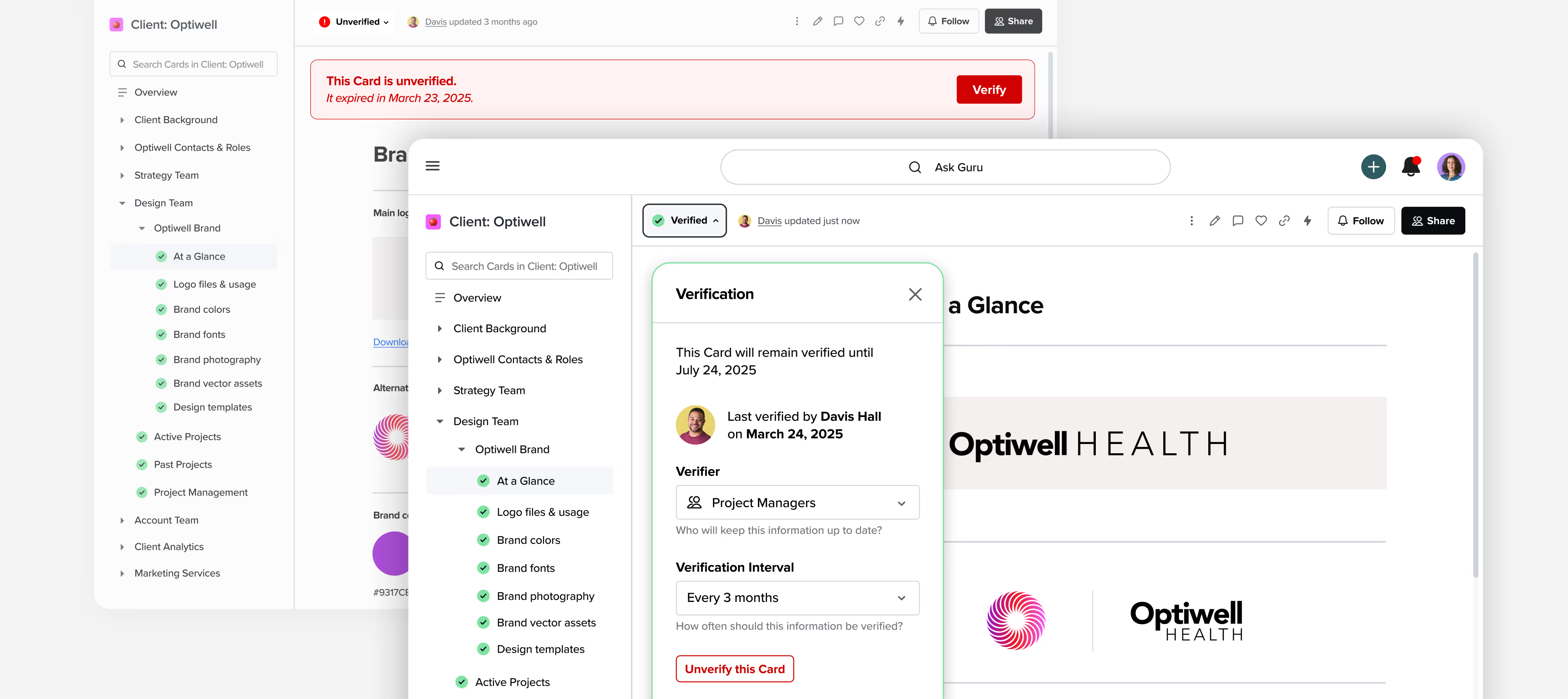
Learn more


 Collaborative editor
Collaborative editor


Create, edit, and collaborate with rich formatting and embedded media for added context.
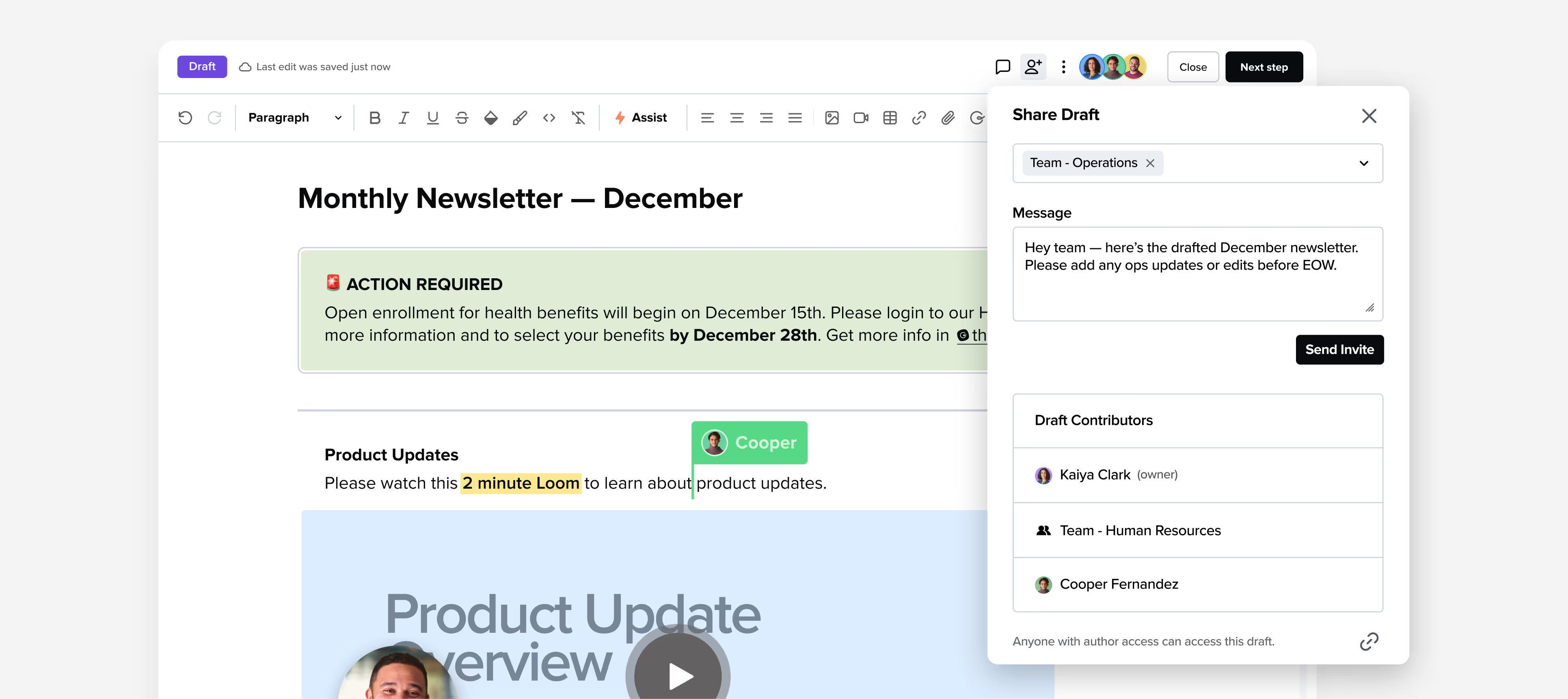
Learn more


 Document content right where you’re working
Document content right where you’re working


Capture and create content anywhere you're already working.

Learn more


 Answer details & explainability
Answer details & explainability


See how every AI answer was generated with citations, context, and reasoning steps.

 Shared drafts
Shared drafts


Work simultaneously, leave in-line comments, and track changes without the version control headaches.
Learn more


 Duplicate detection
Duplicate detection


Keep your content pristine using AI. Guru identifies redundant content so you don't have to.
Learn more


 Publishing workflows
Publishing workflows


Ensure content quality with author controls and required approvals.
Learn more


 SME Verification
SME Verification


Good info is like a good friend: you know you can trust it. Automated reminders keep content fresh.
Learn more


 Custom Pages
Custom Pages


Create personalized landing pages within the Guru dashboard to curate and display specific content for teams or departments.

Learn more


 Announcements
Announcements


Push timely info to teams, individuals, or everyone at your company and be sure they've read and understood it.
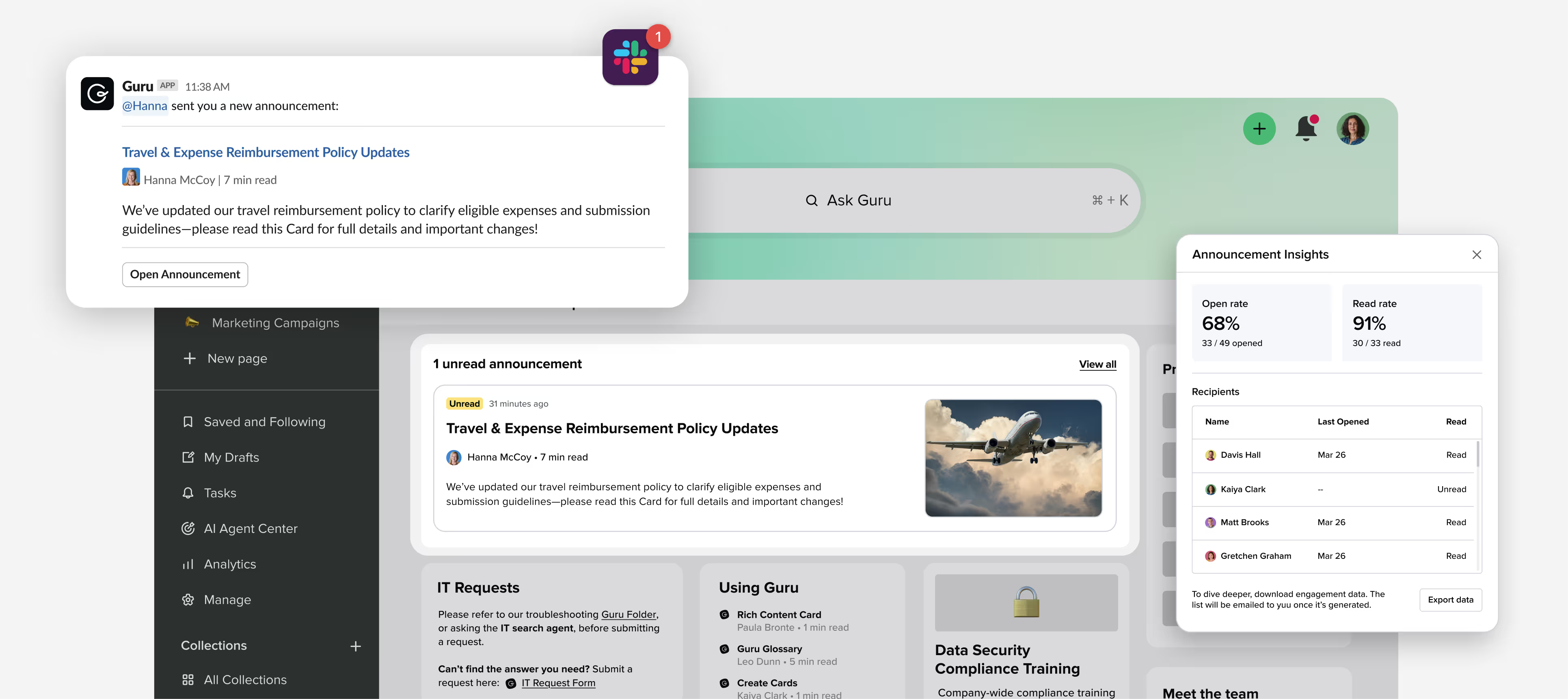
Learn more


 Role-based access control
Role-based access control


Keep content secure by controlling who can view and access information.
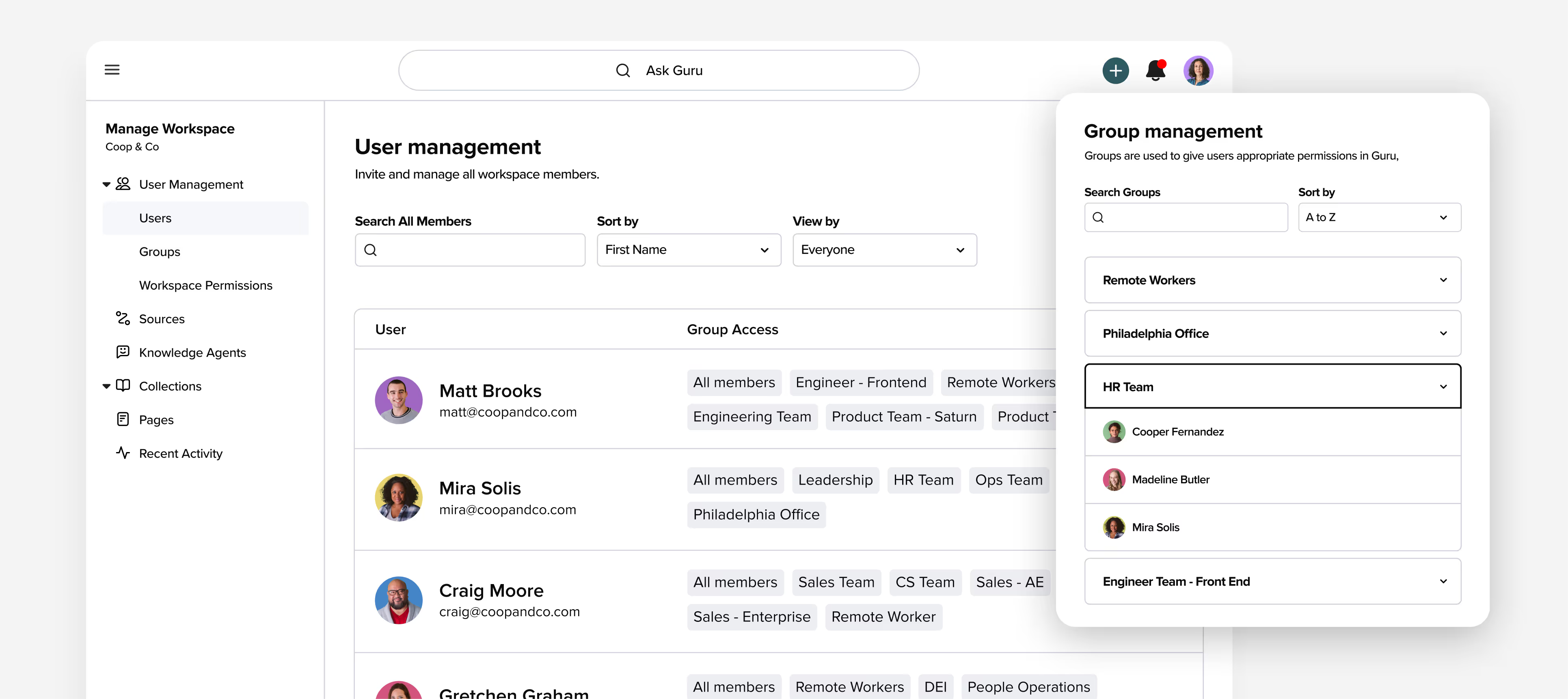
Learn more


 Analytics & insights
Analytics & insights


See how teams use content, what they search for, and the impact on performance.

Learn more


 HRIS sync
HRIS sync


Instantly import data from your HRIS to ensure employee information is always up to date.
Learn more


 Org chart & employee profiles
Org chart & employee profiles


Visualize the structure of your org and learn about teammates via profiles.
Learn more


 AI-recommended experts
AI-recommended experts


Not sure who to ask? Guru finds the right experts for you without needing to hunt them down.
Learn more


 Collections & folders
Collections & folders


Organize content clearly in one place for everyone to easily navigate.
Learn more

Integrations

 Browser extension
Browser extension


Access info directly in Chrome, Edge, or Opera with Guru’s browser extension.
Learn more


 Slack
Slack


Search, document, and share info without leaving Slack.
Learn more


 Microsoft Teams
Microsoft Teams


Access and share verified info right where you collaborate.
Learn more


 ChatGPT
ChatGPT


Securely search your content with a private model directly from ChatGPT.
Learn more

See all integrations
Advanced controls and customization
Build a powerful, custom knowledge experience with sophisticated audience and author permissioning.

 Permissions
Permissions


For your eyes only? Easily control content access with Guru’s permissioning.
Learn more


 API
API


Customize your experience and connect Guru with your other tools.
Learn more


 SSO/SCIM
SSO/SCIM


Use SSO for login and SCIM for automatic account provisioning.
Learn more


 Security
Security


Guru protects your data, no matter where it comes from.
Learn more