

How to Write a Project Brief
Use this template to provide a project overview to key players.
Your team's project brief is a single place to house all project information – everything from the summary to key metrics used to define project success.
How do you give your project stakeholders all the project-related information they need? Ad hoc messages on slack and emails probably aren’t going to cut it. No formal method of project communication creates gaps in your team’s knowledge that spell setbacks during the project. What you need is a single source of information that stakeholders can reference throughout the entire project and know the information they’re reading is reliable.
Cue your team’s project brief. It’s a single place to house all project information – everything from the summary to key metrics used to define project success. As the name suggests, try to keep it short and sweet. It’s a concise way to capture and store information at the core of any project. Keep reading to learn how to incorporate a project brief into your next project and get the downloadable template below.
What is a project brief?
A project brief is a quick overview of your project. It holds the contextual knowledge necessary for readers to understand the what, why, when, and how of the project. Stakeholders, goals, metrics, timelines, and anything else related to the project might be listed in the brief. Think of the brief as a succinct and digestible way to record core project information to easily distribute across your team.
The brief is the starting point for your project. It gives stakeholders the basics and invites them to give suggestions or ask questions. A project brief can help pitch a project to company leadership as it displays the project’s end goal and how it connects with the organization’s overall objectives. Kick off your project with a brief and you’ll see:
- An improvement in project communication
- Streamlined project management
- Open doors for stakeholder collaboration
- Informed and supportive leadership
A brief is the core of a project. Once it’s created, project information can expand out based on detailed requirements for each part of the process. Link to other pieces of documentation, include videos or graphics, or anything else that will support your project’s success.
What is included in a project brief?
The bonus of a project brief is that it allows you to communicate any project-related information to stakeholders that you want. For example, maybe you want to reference a previous project through a link to a case study or close out with a list of external resources to support a stakeholder’s understanding of the project. You can do it all. The general rule of thumb is to keep it as skimmable as possible to avoid overwhelming your team with information before the project has even officially begun.
Try keeping each section to a few concise sentences with links to related internal or external sources. Bulleted lists, graphics, and charts can help break up blocks of text for easier reading. Information you’ll commonly find in a project brief includes:
- Project summary
- Project intent
- OKRs and deliverables
- Success indicators
- Project timeline
- Project stakeholders and teams
- Project audience
While there is no prescribed way of formatting your project brief, you do want to make sure you provide stakeholders with necessary information. A project brief is the kick off of your project communication and management. Use it as a jumping off point and for reference through the entire project.

How to format a project brief
Format your project brief in a way that makes the most sense for your team. Starting from a template can make creating your brief a little easier. Here are a few ideas for what to include in your brief to help you get started.
1. Project summary
First up: a project summary. Explain the project in a few key sentences that hit on the expectations and scope of the project. The information here should help answer the ‘why’ for the project. Is there any background information that could help contextualize the project for those just learning about it? What problem is the project hoping to address? Include any links or resources here that could be helpful. Use these answers to segue into the next section.
2. Define the project intent
Think of the project’s intent as its mission statement. What is the goal? What problems will it solve? What are the expectations of the project, both long and short term? Will future iterations of the project be needed for maintenance? The project intent is the end goal. Together the project summary and intent set the scene before your brief dives into more specific details.
3. Outline OKRs and deliverables
During your initial project brainstorming, you most likely outlined key results and deliverables. You can get as detailed here as you feel is necessary. Use this section to begin breaking the project down into sections and the expected deliverables associated with each. You can connect project objectives and deliverables to showcase how each step of the process lends to achieving the overall project goal. Your OKRs (objectives and key results) set a framework for how success will be measured throughout the project.
4. Define how success will be measured
It’s important that you choose metrics that will best showcase your project’s success. Whether it’s boosted website traffic, number of new customers, or an increased click through rate, your metrics should be decided upon before the project begins so you can regularly check in throughout the project. Decide on your metrics during the brainstorming phase and list them out in your project brief. When stakeholders know how the project will be measured, they can better cater their work to accomplishing the project goals.
5. Communicate the project timeline
One of the most important elements of your project is the timeline. After all, you can’t start a project within an indefinite timeline. The project timeline informs the length of each project phase and when deliverables are expected to be finished. When creating your project timeline, try working backwards from your final completion date. Have a list of all the deliverables, milestones, and estimated duration of tasks on hand for reference as you create the timeline. Consider giving yourself a little more time than you estimate you need for each phase. This way any potential setbacks won’t throw your entire project off-course.
6. Include stakeholders and teams
When stakeholders know who to communicate with about each phase of the project, it streamlines productivity and removes constant shoulder tapping. Each project stakeholder is the expert in their area–make note of each of these people in the project brief. If everyone knows who to turn their questions to or who they will be collaborating with, everyone saves time.
7. Define the audience
Every project has someone in mind they are trying to reach. Whether it’s a marketing campaign designed to raise brand awareness and attract potential new customers or product updates that will satisfy current customer requests, there is always someone on the other side of the project who will benefit from its outcome. Close out your project brief by defining this audience. Who is the project for? This will most likely closely align with the project’s intent.
What are the differences between a project brief, project summary, and executive summary?
Simply put, your project brief is the bird’s eye view of the project and all its moving parts. It’s an abbreviated version of everything a stakeholder might need to know about the project. A project brief isn’t the only source of information you might use in a project. After reading about what a project brief includes, you might be wondering about other pieces of project documentation and how they differ. Take a look at project summaries and executive summaries.
Project summary
Instead of touching on each part of the project in a sweeping overview as a project brief does, a project summary focuses on a single aspect: the summary. It includes the project’s background, any problems it's addressing, why the project was created, and what it is expected to accomplish. A project summary might include several sentences about each phase of the project and how those phases are expected to impact the overall project goal. It’s an in-depth behind-the-scenes look at the why and what of the project.
Executive summary
While similar in some respects, an executive summary differs from a project summary and project brief in how it relays project information. An executive summary is usually written by company leadership to hit on the key business points of a project. It defines how a project fits into the larger picture of company goals and objectives. The information recorded here is usually quick and to the point, making it an easy read for all stakeholders. Bullet points or short paragraphs are common. The executive summary also answers the ‘why’ question, but does so from leadership's perspective.
Why is a project brief important in project management?
A project brief sets the tone for the project. How it communicates information and becomes a single reference point for that information supports overall project management. Stakeholders can spend less time digging through old emails, Slack messages, or asking subject matter experts to answer their questions. You’ll increase project transparency and remove any barriers due to lack of knowledge.
A project brief means that everyone involved knows what is happening, when it is happening, and who is responsible for each phase. It acts as both a framework for the project and communication tool for essential project communication. It’s the background information that makes managing a project efficient and effective.
Project brief example
In short, a project brief template can help you capture all your project information in one handy location. Create your own copy of the downloadable template below to start documenting your project needs and expectations.
How do you give your project stakeholders all the project-related information they need? Ad hoc messages on slack and emails probably aren’t going to cut it. No formal method of project communication creates gaps in your team’s knowledge that spell setbacks during the project. What you need is a single source of information that stakeholders can reference throughout the entire project and know the information they’re reading is reliable.
Cue your team’s project brief. It’s a single place to house all project information – everything from the summary to key metrics used to define project success. As the name suggests, try to keep it short and sweet. It’s a concise way to capture and store information at the core of any project. Keep reading to learn how to incorporate a project brief into your next project and get the downloadable template below.
What is a project brief?
A project brief is a quick overview of your project. It holds the contextual knowledge necessary for readers to understand the what, why, when, and how of the project. Stakeholders, goals, metrics, timelines, and anything else related to the project might be listed in the brief. Think of the brief as a succinct and digestible way to record core project information to easily distribute across your team.
The brief is the starting point for your project. It gives stakeholders the basics and invites them to give suggestions or ask questions. A project brief can help pitch a project to company leadership as it displays the project’s end goal and how it connects with the organization’s overall objectives. Kick off your project with a brief and you’ll see:
- An improvement in project communication
- Streamlined project management
- Open doors for stakeholder collaboration
- Informed and supportive leadership
A brief is the core of a project. Once it’s created, project information can expand out based on detailed requirements for each part of the process. Link to other pieces of documentation, include videos or graphics, or anything else that will support your project’s success.
What is included in a project brief?
The bonus of a project brief is that it allows you to communicate any project-related information to stakeholders that you want. For example, maybe you want to reference a previous project through a link to a case study or close out with a list of external resources to support a stakeholder’s understanding of the project. You can do it all. The general rule of thumb is to keep it as skimmable as possible to avoid overwhelming your team with information before the project has even officially begun.
Try keeping each section to a few concise sentences with links to related internal or external sources. Bulleted lists, graphics, and charts can help break up blocks of text for easier reading. Information you’ll commonly find in a project brief includes:
- Project summary
- Project intent
- OKRs and deliverables
- Success indicators
- Project timeline
- Project stakeholders and teams
- Project audience
While there is no prescribed way of formatting your project brief, you do want to make sure you provide stakeholders with necessary information. A project brief is the kick off of your project communication and management. Use it as a jumping off point and for reference through the entire project.

How to format a project brief
Format your project brief in a way that makes the most sense for your team. Starting from a template can make creating your brief a little easier. Here are a few ideas for what to include in your brief to help you get started.
1. Project summary
First up: a project summary. Explain the project in a few key sentences that hit on the expectations and scope of the project. The information here should help answer the ‘why’ for the project. Is there any background information that could help contextualize the project for those just learning about it? What problem is the project hoping to address? Include any links or resources here that could be helpful. Use these answers to segue into the next section.
2. Define the project intent
Think of the project’s intent as its mission statement. What is the goal? What problems will it solve? What are the expectations of the project, both long and short term? Will future iterations of the project be needed for maintenance? The project intent is the end goal. Together the project summary and intent set the scene before your brief dives into more specific details.
3. Outline OKRs and deliverables
During your initial project brainstorming, you most likely outlined key results and deliverables. You can get as detailed here as you feel is necessary. Use this section to begin breaking the project down into sections and the expected deliverables associated with each. You can connect project objectives and deliverables to showcase how each step of the process lends to achieving the overall project goal. Your OKRs (objectives and key results) set a framework for how success will be measured throughout the project.
4. Define how success will be measured
It’s important that you choose metrics that will best showcase your project’s success. Whether it’s boosted website traffic, number of new customers, or an increased click through rate, your metrics should be decided upon before the project begins so you can regularly check in throughout the project. Decide on your metrics during the brainstorming phase and list them out in your project brief. When stakeholders know how the project will be measured, they can better cater their work to accomplishing the project goals.
5. Communicate the project timeline
One of the most important elements of your project is the timeline. After all, you can’t start a project within an indefinite timeline. The project timeline informs the length of each project phase and when deliverables are expected to be finished. When creating your project timeline, try working backwards from your final completion date. Have a list of all the deliverables, milestones, and estimated duration of tasks on hand for reference as you create the timeline. Consider giving yourself a little more time than you estimate you need for each phase. This way any potential setbacks won’t throw your entire project off-course.
6. Include stakeholders and teams
When stakeholders know who to communicate with about each phase of the project, it streamlines productivity and removes constant shoulder tapping. Each project stakeholder is the expert in their area–make note of each of these people in the project brief. If everyone knows who to turn their questions to or who they will be collaborating with, everyone saves time.
7. Define the audience
Every project has someone in mind they are trying to reach. Whether it’s a marketing campaign designed to raise brand awareness and attract potential new customers or product updates that will satisfy current customer requests, there is always someone on the other side of the project who will benefit from its outcome. Close out your project brief by defining this audience. Who is the project for? This will most likely closely align with the project’s intent.
What are the differences between a project brief, project summary, and executive summary?
Simply put, your project brief is the bird’s eye view of the project and all its moving parts. It’s an abbreviated version of everything a stakeholder might need to know about the project. A project brief isn’t the only source of information you might use in a project. After reading about what a project brief includes, you might be wondering about other pieces of project documentation and how they differ. Take a look at project summaries and executive summaries.
Project summary
Instead of touching on each part of the project in a sweeping overview as a project brief does, a project summary focuses on a single aspect: the summary. It includes the project’s background, any problems it's addressing, why the project was created, and what it is expected to accomplish. A project summary might include several sentences about each phase of the project and how those phases are expected to impact the overall project goal. It’s an in-depth behind-the-scenes look at the why and what of the project.
Executive summary
While similar in some respects, an executive summary differs from a project summary and project brief in how it relays project information. An executive summary is usually written by company leadership to hit on the key business points of a project. It defines how a project fits into the larger picture of company goals and objectives. The information recorded here is usually quick and to the point, making it an easy read for all stakeholders. Bullet points or short paragraphs are common. The executive summary also answers the ‘why’ question, but does so from leadership's perspective.
Why is a project brief important in project management?
A project brief sets the tone for the project. How it communicates information and becomes a single reference point for that information supports overall project management. Stakeholders can spend less time digging through old emails, Slack messages, or asking subject matter experts to answer their questions. You’ll increase project transparency and remove any barriers due to lack of knowledge.
A project brief means that everyone involved knows what is happening, when it is happening, and who is responsible for each phase. It acts as both a framework for the project and communication tool for essential project communication. It’s the background information that makes managing a project efficient and effective.
Project brief example
In short, a project brief template can help you capture all your project information in one handy location. Create your own copy of the downloadable template below to start documenting your project needs and expectations.

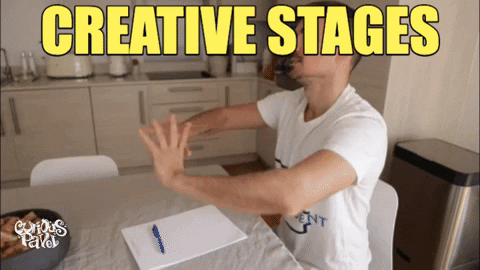

.webp)


.webp)
