

9 Free Excel Project Management Templates & Examples
使用這些 Excel 專案管理範本來簡化您的專案規劃,並在整個專案生命週期中保持組織。
不再有冗長的電子表格、散佈在各本筆記本中的數百條備註,以及重要的專案決策迷失在擁擠的收件箱中。 每個專案都需要清晰的精確的專案溝通才能迅速展開。 透過正確的專案管理工具和範本,您將能輕鬆達成目標。
我們創建了九個針對特定類型專案或專案階段的 Microsoft Excel 範本。 需要一個地方來追蹤您的專案支出,並確保您不超出預算嗎? 也許您需要一個模板來快速每週狀態報告更新,發送給您的團隊。 您的排程、預算和追蹤都可以集成在這些範本中,成為所有專案相關資訊的一站式服務。 您將簡化這個流程,減少錯失關鍵機會的風險。 在下面查看它們。

專案追蹤範本
無論您的專案狀態報告是以電子郵件還是在會議中進行,您都需要保持組織,以便您的更新能夠保持正常。 將更新插入這個專案狀態追蹤範本,以節省您和團隊的時間。 您的團隊達到了哪些里程碑? 呼叫這些人以表揚他們。 是否存在需要解決的風險或問題? 這裡是一個文檔位置,用來記錄潛在的挫折並提供解決方案。 使用專案追蹤範本向您的團隊和公司領導提供更新。
透過將此範本歸檔以供將來參考,將其向前推進一步。 您可以評估發生了什麼錯誤以及什麼工作得很好。 專案追蹤範本可根據您的獨特工作情況進行自定義。
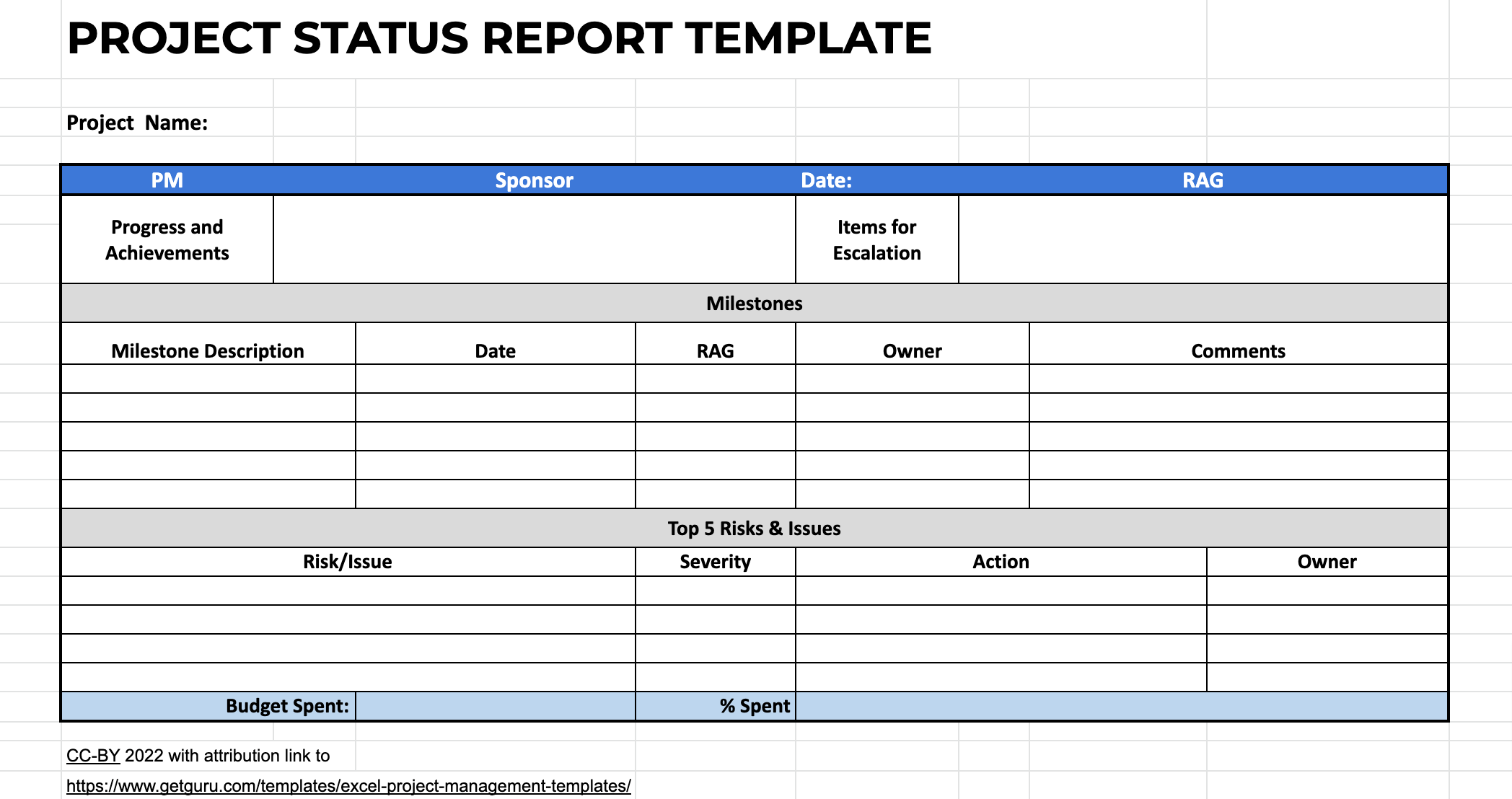
專案任務清單範本
將您的專案任務清單範本視為所有相關任務和子任務的高級概覽。 將其分解成與專案階段平行的部分。 列出任務、其利益相關者、截止日期和優先級。 讓利益相關者可以隨時更新專案任務,包括開始和結束日期、完成百分比,以及何時完成。 將此範本視為掌握誰負責哪些資源的權威文件。 有問題的利益相關者可以參考此文件以尋找解答者或了解他們將與誰緊密合作。
利用您的專案任務清單範本,與您的專案計畫保持並排,對比進度並突出小勝利。
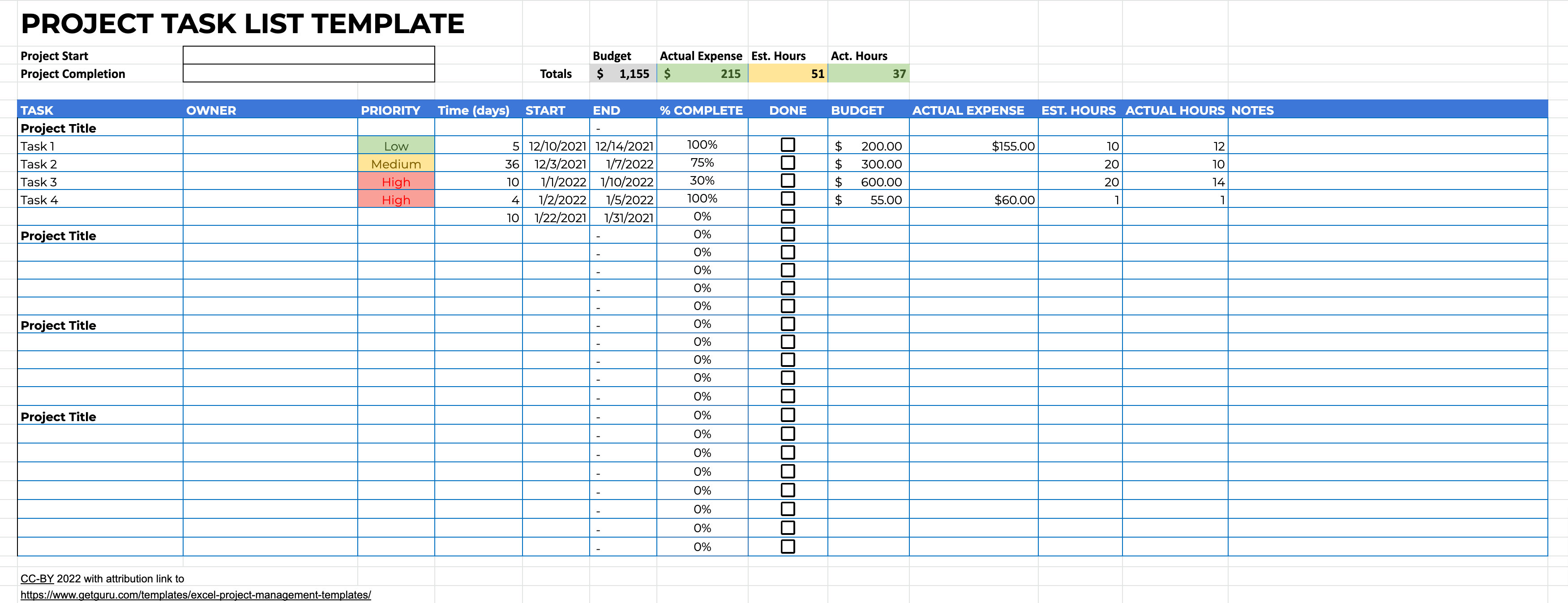
行動項目清單範本
每個專案都有一份優先排序的行動項目清單,這些項目是達到基準和最終目標所必需的。 將行動項目範本引入您的工作流程,提供這些行動項目的可視化表現。 在您的範本中,您可以將這些行動項目標記為高、中或低優先級。 您可以列出截止日期和負責的利益相關者。 根據您的專案範圍,行動項目清單範本可用於專案的某一階段,或專門針對某一團隊的任務進行組織。
行動項目範本可很好地顯示哪些任務取決於其他任務的完成,同時提供一個任務如何從專案開始到結束相互連結的列表視圖。
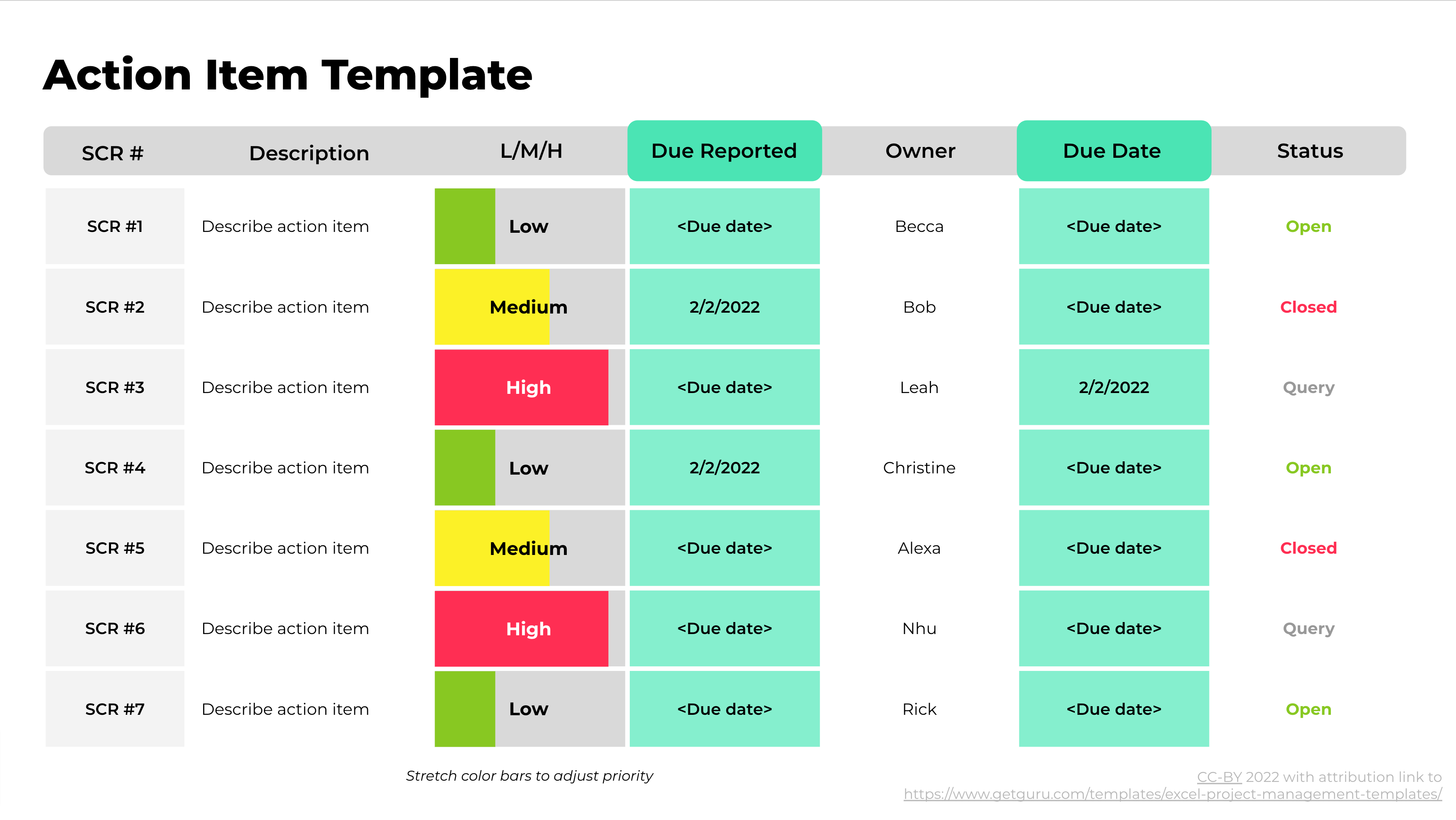
甘特圖範本
如果您的團隊有視覺學習者,這裡有一個適合您的範本。 甘特圖是對專案階段、利益相關者和任務的視覺化細分,使用顏色編碼的條形圖顯示在橫向日曆視圖上。 為每個團隊或個別利益相關者選擇一種顏色。 您可以看到每個任務的進展,因為它顯示在專案的時間線日曆上。 還可以有一個列表視圖,以更傳統的方式顯示任務。
將這兩種佈局結合使用,可以幫助每位利益相關者感受到他們可以以最合適的方式追蹤專案。 如果典型的列表佈局不吸引人,則提供更具吸引力的設計供您的專案追蹤。
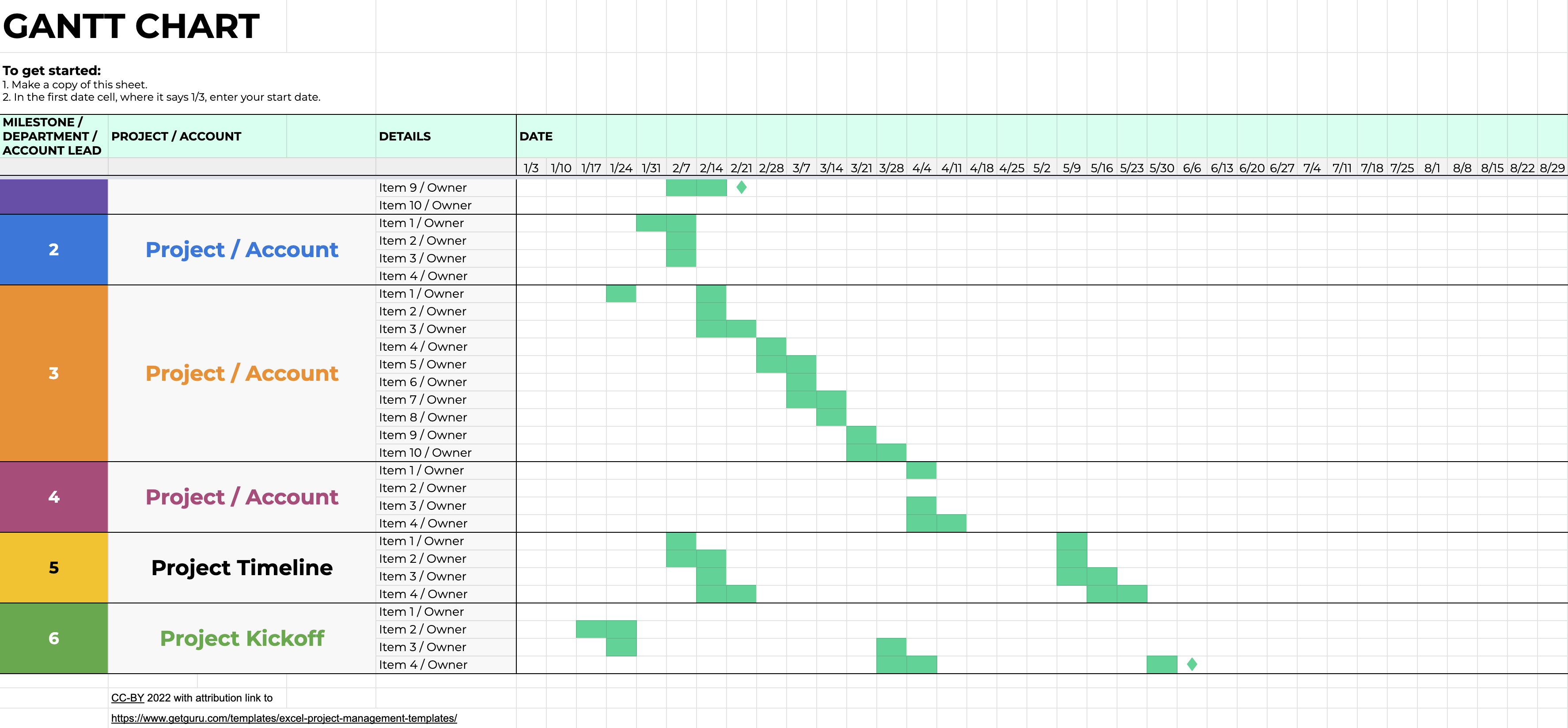
專案管理預算範本
幾乎每一個大小專案都會有一個預算。 專案的預算絕對不是潛在錯誤或溝通不良的地方。 在專案進行期間追蹤開支非常重要,以避免最後出現高額的意外帳單。 在專案開始時,在範本中列出預期的開支。 根據專案的階段、團隊或其他有意義的方式進行劃分。 接下來,使用範本作為指南,持續追蹤各項開支,確保它們與預期相符。
這是一種快速簡便的方法,可以讓您知道是否符合預算。 如果您有超過預算的風險,系統將立即通知您。 使用標準化的預算範本能幫助您清晰地向團隊傳達財務預期。
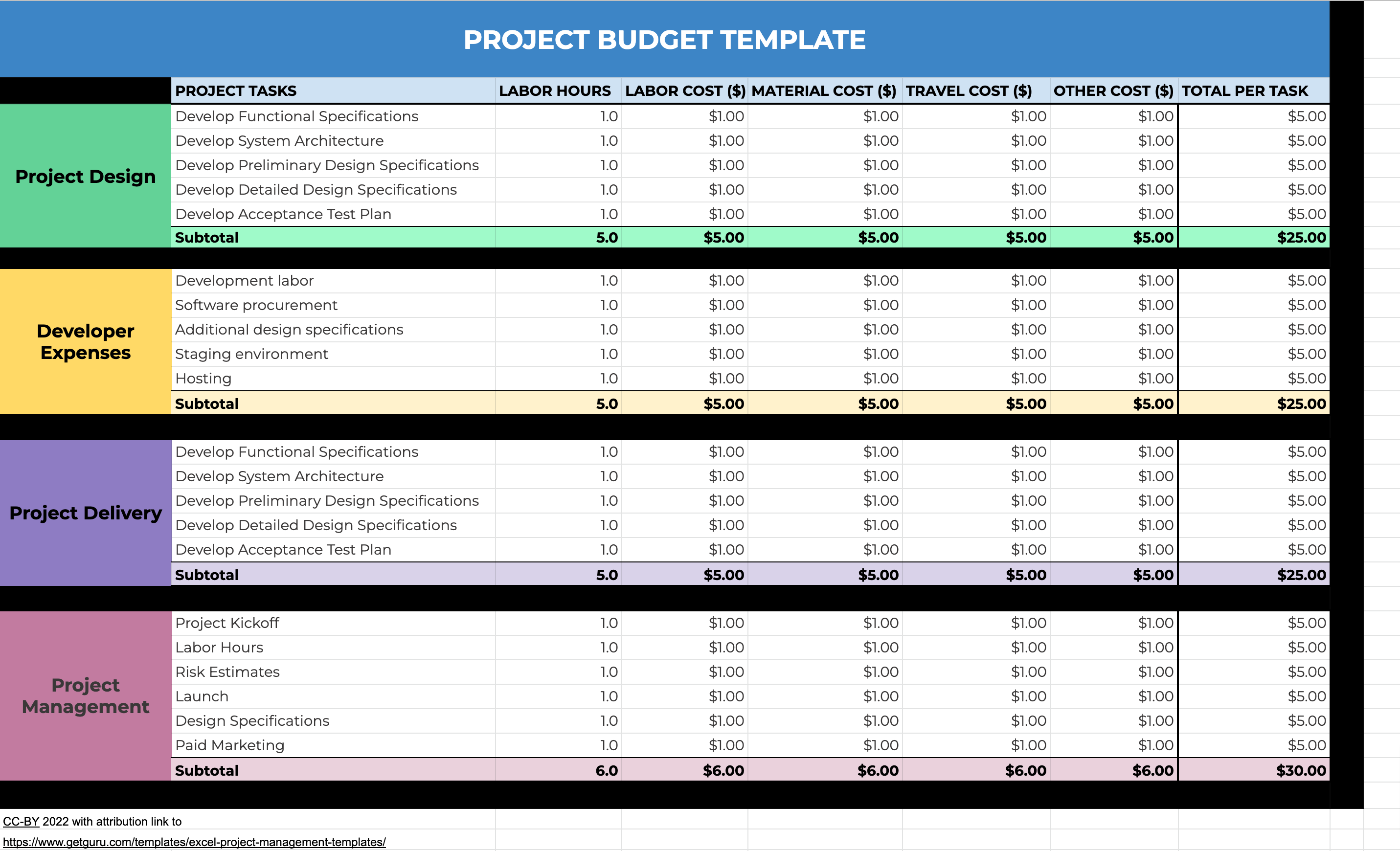
關鍵路徑範本
對於那些想要展示任務之間直接連接的不同視覺化方式的人來說,關鍵路徑法範本可能適合您。 該範本描繪了一系列圓圈(專案任務或基準),這些圓圈由從開始到結束的線連接。 它們可能為每個團隊或一系列相關任務提供分支。 全部展開後,您的關鍵路徑法看起來就像是一張任務和資源的網絡。
這種 Excel 專案管理風格對於最大化團隊效率是理想的。 它清晰地顯示出完成每個階段所需的任務網絡圖。 高優先級和低優先級任務可以標記為此。 這個佈局同樣有助於規劃截止日期和制定專案時間表。
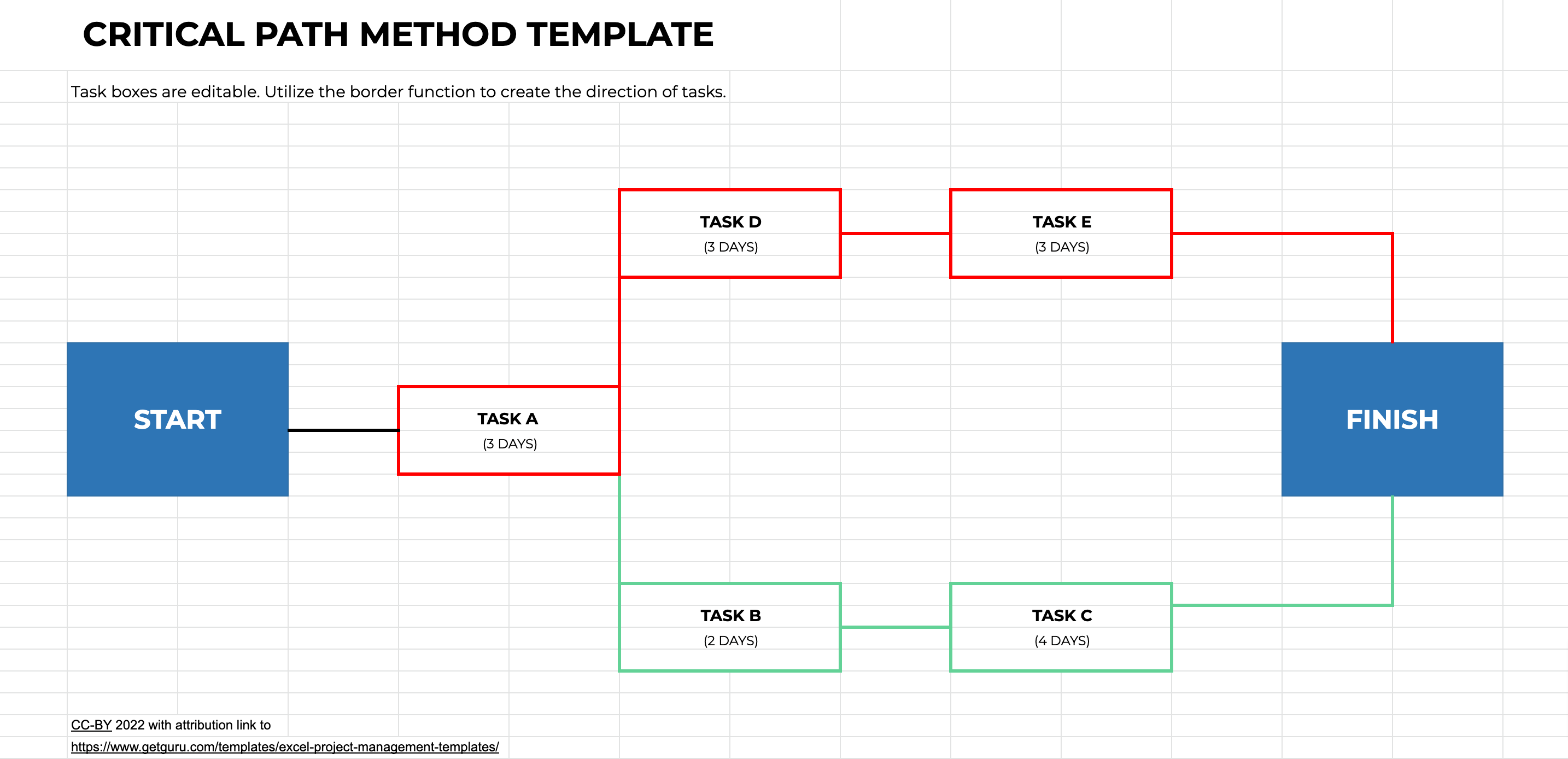
燃盡圖範本
燃盡圖看起來像一個普通的圖表,橫向線(x 軸)為專案時間線,縱向線(y 軸)代表需要完成的工作。 每條線上的點用於表示過程中的基準或里程碑。 這個範本與您的專案計畫緊密結合。 這是對專案時間線的高級視圖,支持專案文檔和目標。
通常可以看到有兩條線的燃盡圖,一條代表理想時間線,另一條代表實際時間線。 在專案結束時,將這兩條線進行比較,以查看專案的進展與最初目標的對比。
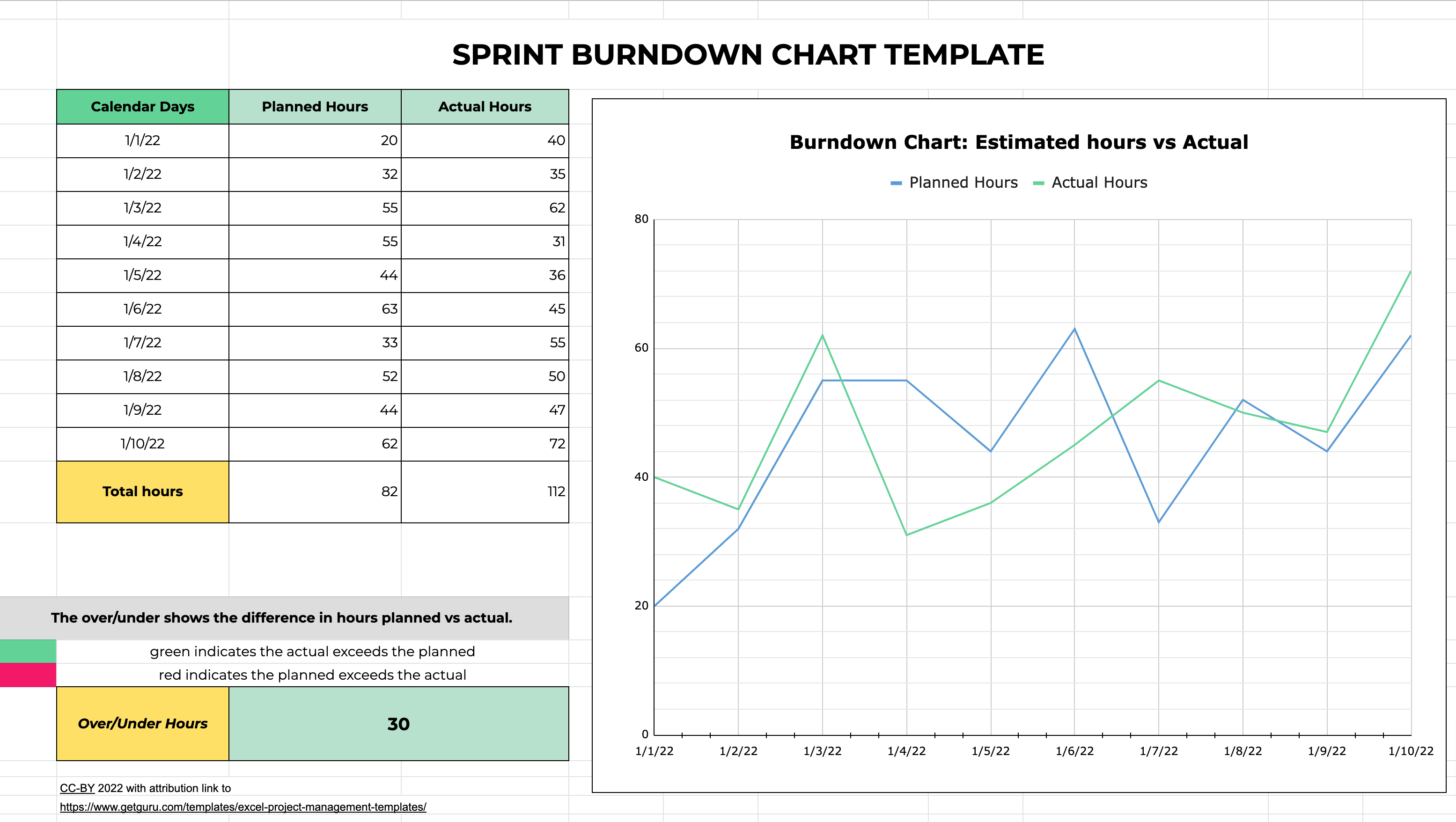
專案管理儀表板範本
專案儀表板可能是專案管理中最熟悉的佈局之一。 它們可以根據每個使用者的需求進行自訂,以顯示他們的獨特任務以及這些任務如何融入整體專案中。 在此,您可以將多種範本收集並存放在一個地方。 將儀表板細分為任務集合,以迅速評估即將到期的截止日期、潛在的問題點及專案狀態。
儀表板有效地通過各種媒介傳達關鍵績效指標和專案狀態。 例如,使用條形圖顯示哪些任務按時完成,哪些任務延遲了。 盤點每位利益相關者的工作量以及在每項任務上花費的時間。 專案儀表板範本可以是一個匯集所有專案統計和指標的地方。
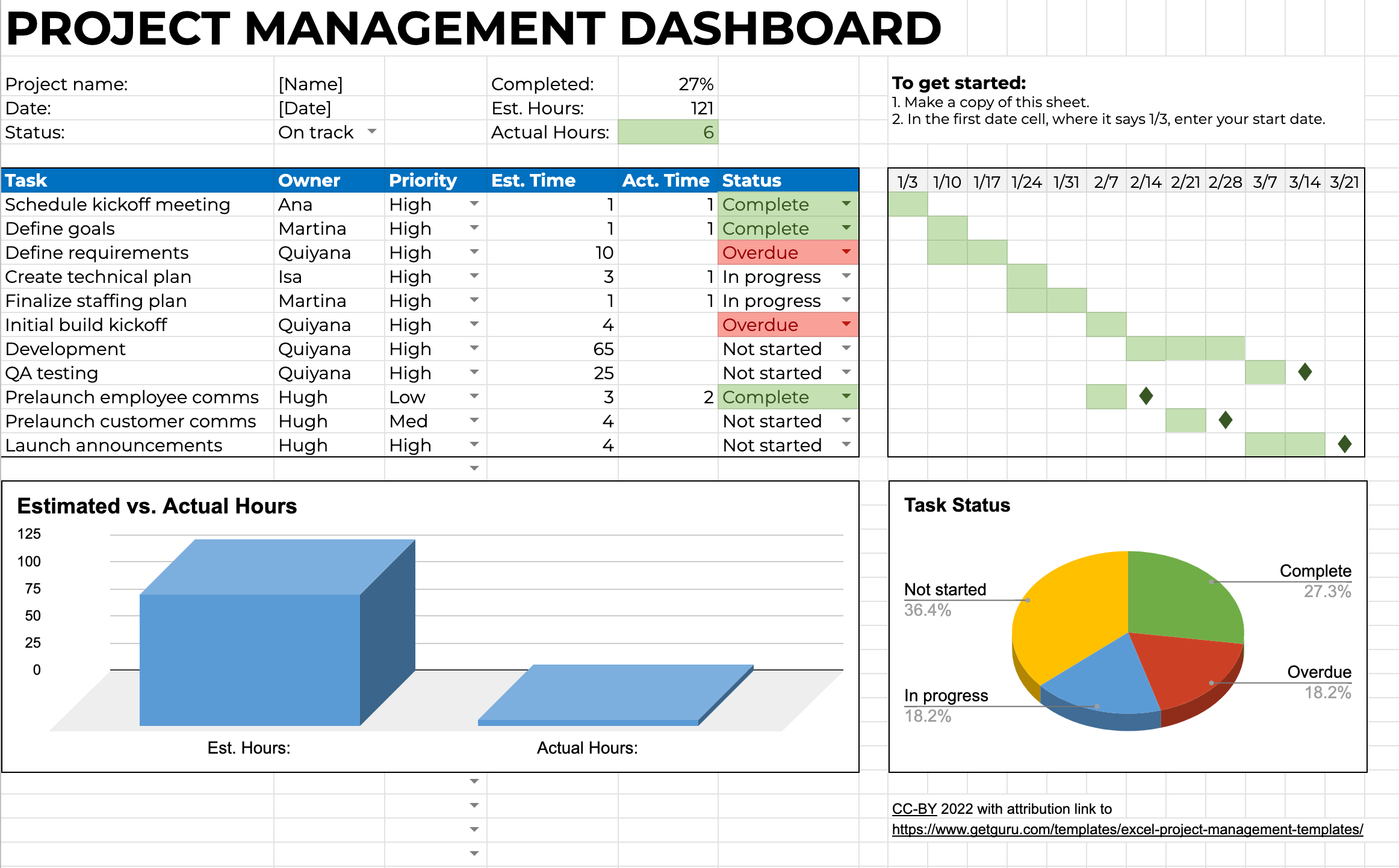
專案路線圖範本
此高級專案路線圖包含專案時間線、階段、目標和可交付成果,所有這些都以簡潔的列表、摘要和圖表形式呈現。 它可以是您所需的視覺化或文字密集型,並且識別關鍵專案元素。 將專案路線圖範本分為階段。 為每個階段提供描述或相關任務列表。
將此範本視為專案概念化階段的第一步之一。 您和您的團隊已經完成了初步的頭腦風暴,設定了目標,並命名了目標。 現在,您需要將這些信息傳達給所有利益相關者。 結合視覺元素與簡潔的文案,通過專案路線圖範本傳達專案計畫。
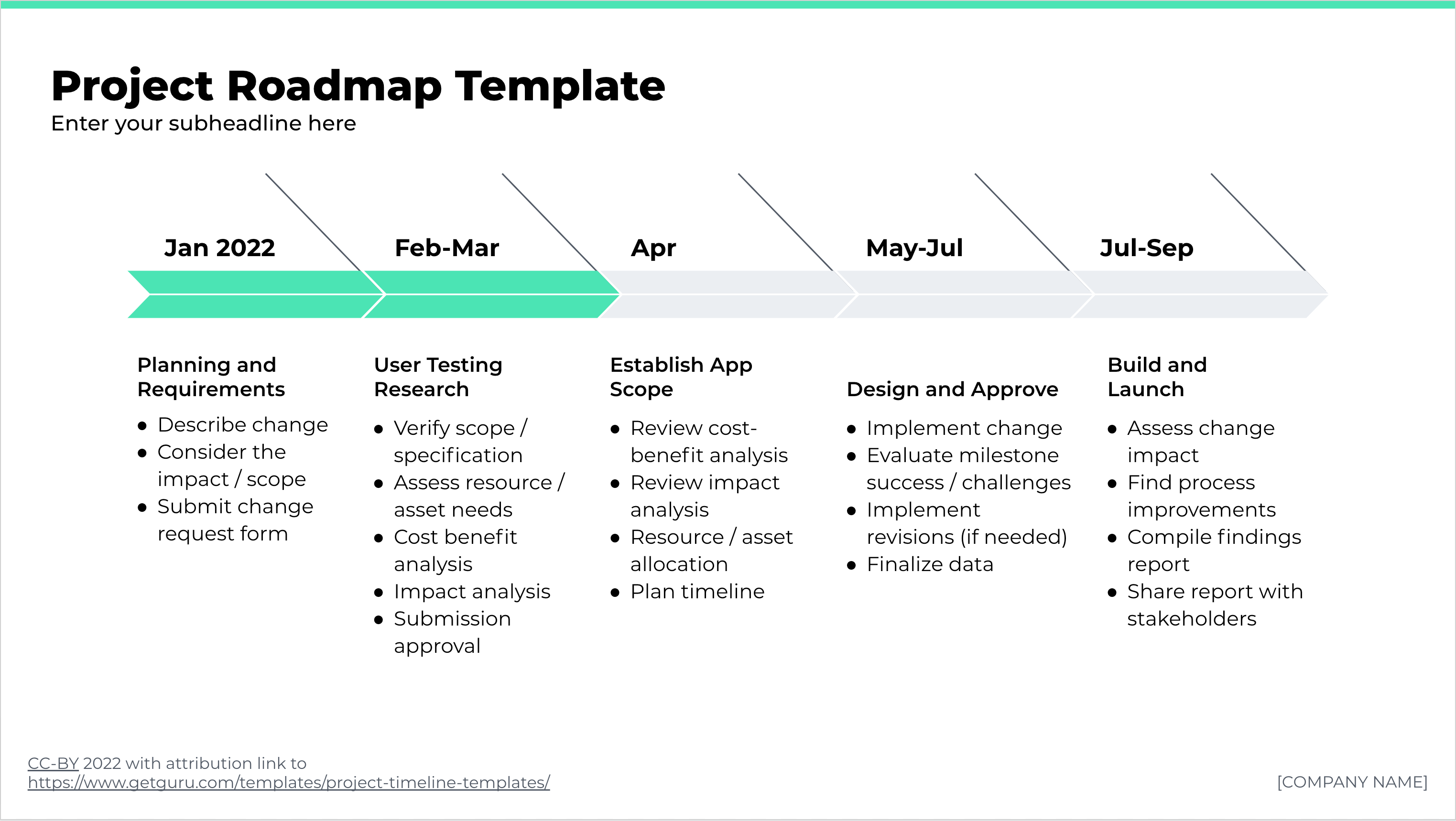
使用 Excel 專案管理範本的好處
使用專案管理範本可以為各種規模的個人和組織提供眾多好處。 範本提供了一個標準化的專案管理框架,確保專案生命週期中的一致性、清晰性和責任感。 它們還通過消除從頭開始創建專案文件的需要,節省時間和精力。 Excel 範本可以自定義以符合專案的獨特需求,並提供專案計畫、執行和監控的起點。
使用範本可以幫助專案經理更好地追蹤進度,識別潛在問題和風險,並相應調整計畫。 範本還通過提供明確簡潔的結構來促進專案利益相關者之間的合作和溝通。 總體而言,專案管理範本可以幫助組織簡化其專案管理流程、改善專案成果,並提升整體團隊表現。
不再有冗長的電子表格、散佈在各本筆記本中的數百條備註,以及重要的專案決策迷失在擁擠的收件箱中。 每個專案都需要清晰的精確的專案溝通才能迅速展開。 透過正確的專案管理工具和範本,您將能輕鬆達成目標。
我們創建了九個針對特定類型專案或專案階段的 Microsoft Excel 範本。 需要一個地方來追蹤您的專案支出,並確保您不超出預算嗎? 也許您需要一個模板來快速每週狀態報告更新,發送給您的團隊。 您的排程、預算和追蹤都可以集成在這些範本中,成為所有專案相關資訊的一站式服務。 您將簡化這個流程,減少錯失關鍵機會的風險。 在下面查看它們。

專案追蹤範本
無論您的專案狀態報告是以電子郵件還是在會議中進行,您都需要保持組織,以便您的更新能夠保持正常。 將更新插入這個專案狀態追蹤範本,以節省您和團隊的時間。 您的團隊達到了哪些里程碑? 呼叫這些人以表揚他們。 是否存在需要解決的風險或問題? 這裡是一個文檔位置,用來記錄潛在的挫折並提供解決方案。 使用專案追蹤範本向您的團隊和公司領導提供更新。
透過將此範本歸檔以供將來參考,將其向前推進一步。 您可以評估發生了什麼錯誤以及什麼工作得很好。 專案追蹤範本可根據您的獨特工作情況進行自定義。
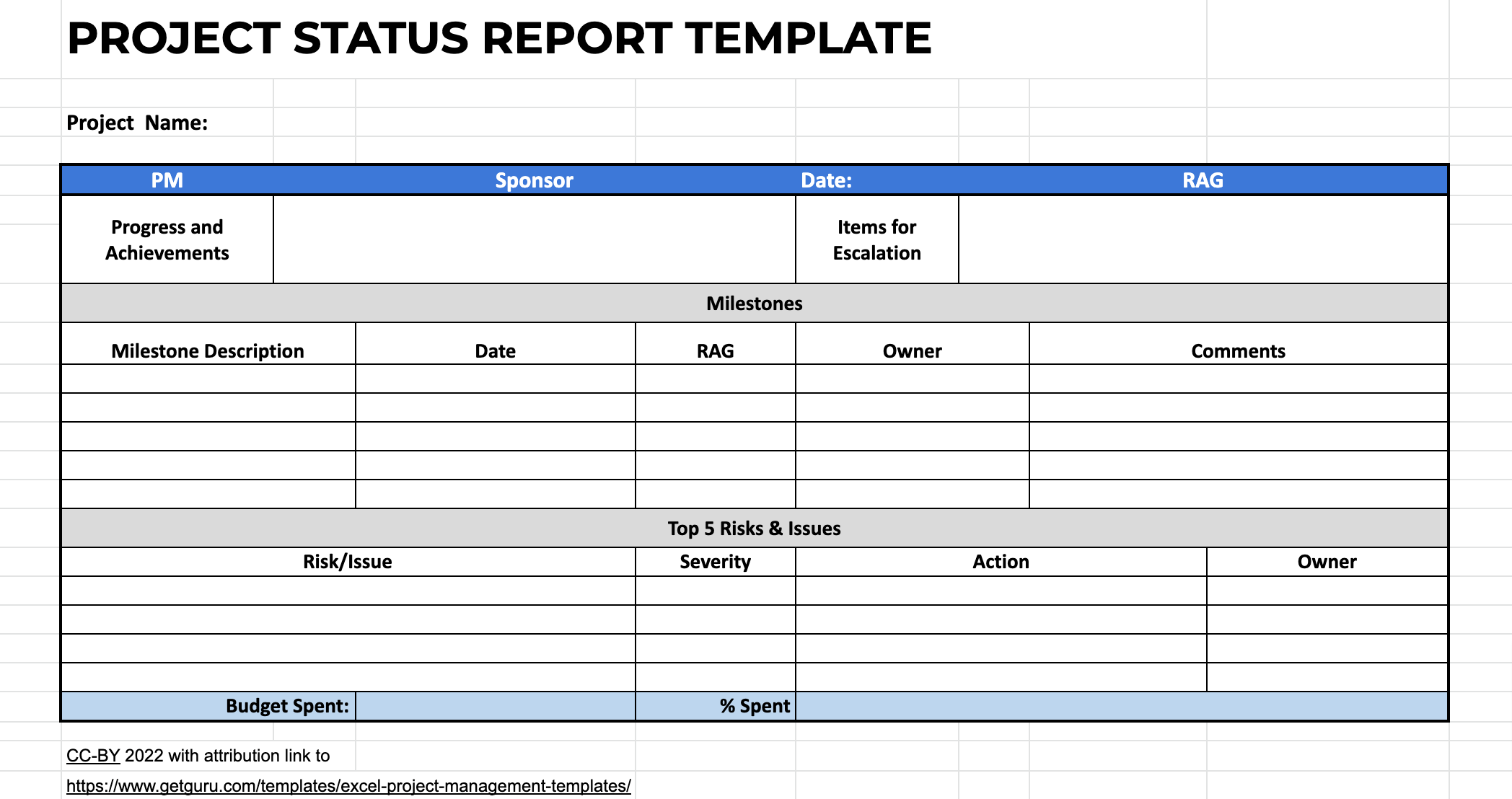
專案任務清單範本
將您的專案任務清單範本視為所有相關任務和子任務的高級概覽。 將其分解成與專案階段平行的部分。 列出任務、其利益相關者、截止日期和優先級。 讓利益相關者可以隨時更新專案任務,包括開始和結束日期、完成百分比,以及何時完成。 將此範本視為掌握誰負責哪些資源的權威文件。 有問題的利益相關者可以參考此文件以尋找解答者或了解他們將與誰緊密合作。
利用您的專案任務清單範本,與您的專案計畫保持並排,對比進度並突出小勝利。
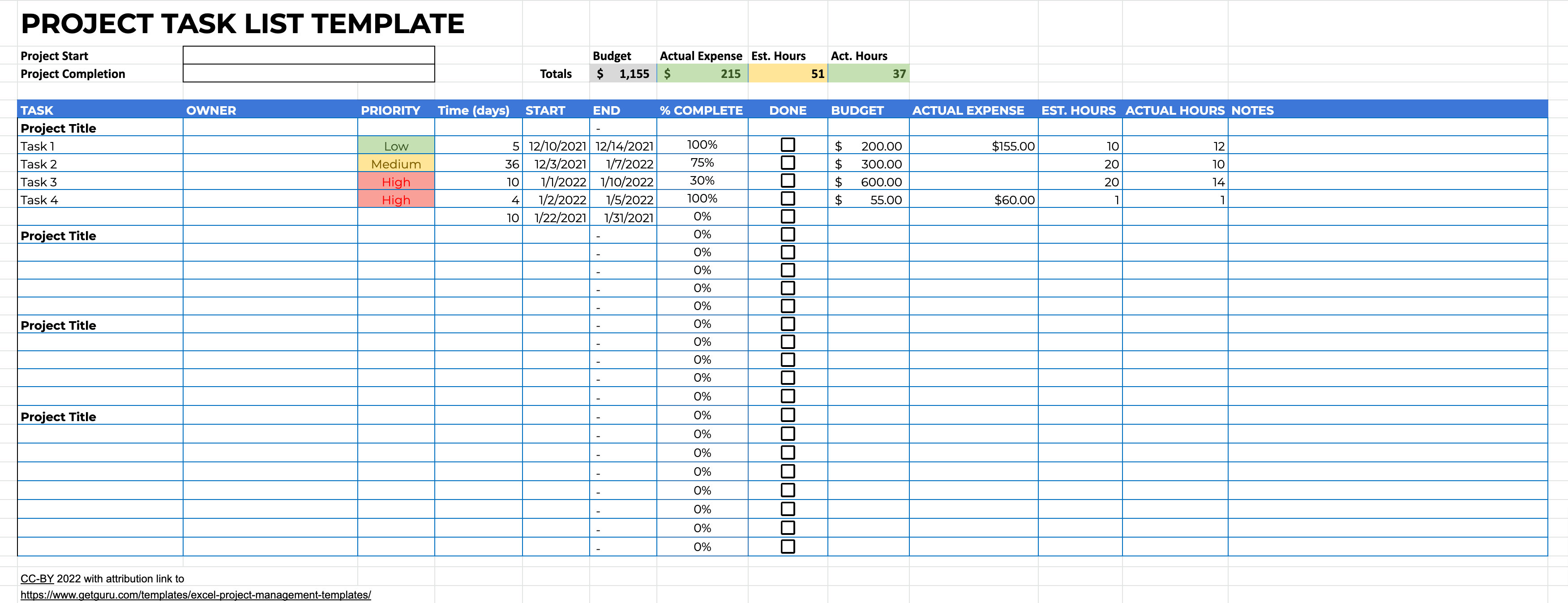
行動項目清單範本
每個專案都有一份優先排序的行動項目清單,這些項目是達到基準和最終目標所必需的。 將行動項目範本引入您的工作流程,提供這些行動項目的可視化表現。 在您的範本中,您可以將這些行動項目標記為高、中或低優先級。 您可以列出截止日期和負責的利益相關者。 根據您的專案範圍,行動項目清單範本可用於專案的某一階段,或專門針對某一團隊的任務進行組織。
行動項目範本可很好地顯示哪些任務取決於其他任務的完成,同時提供一個任務如何從專案開始到結束相互連結的列表視圖。
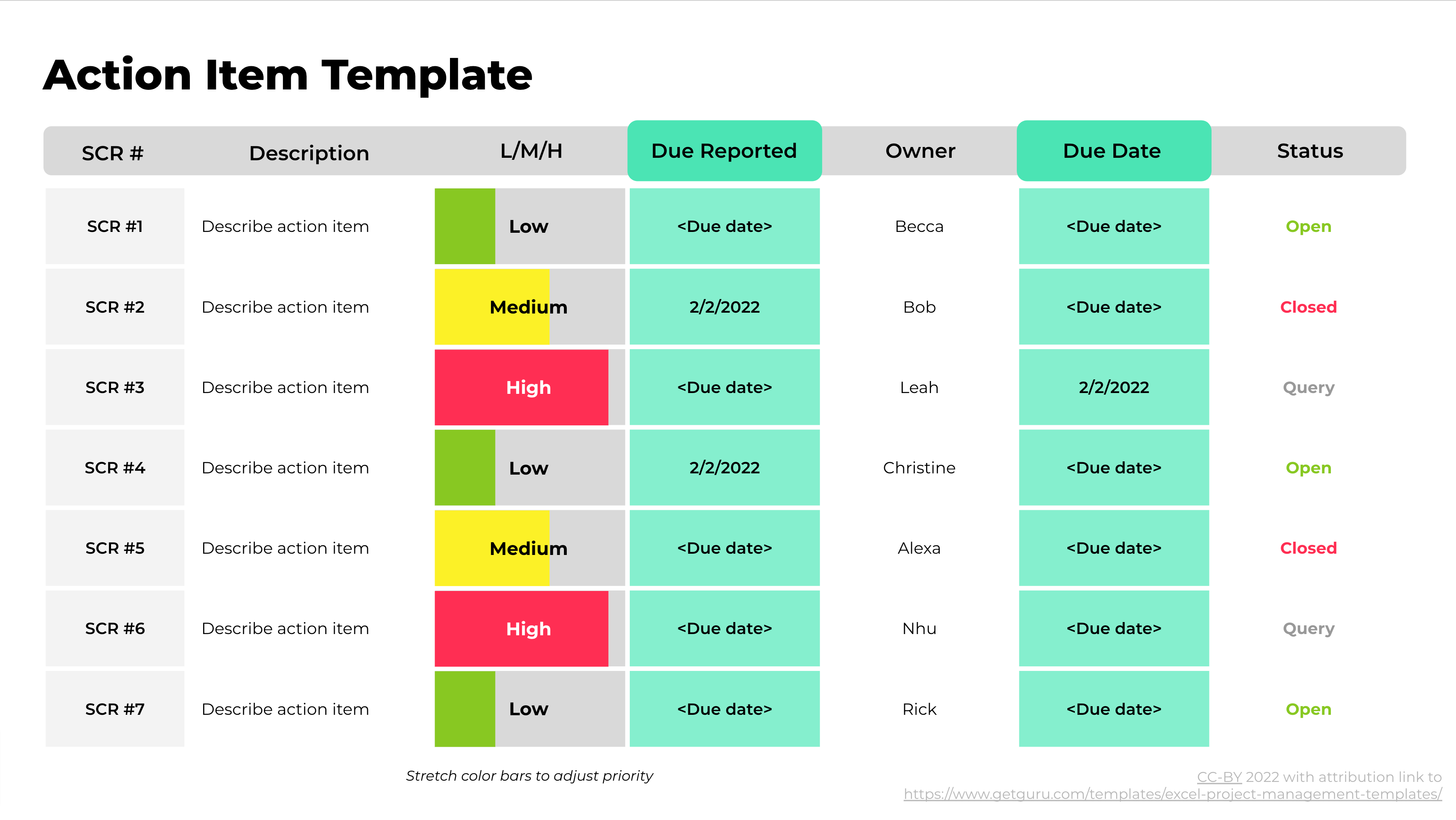
甘特圖範本
如果您的團隊有視覺學習者,這裡有一個適合您的範本。 甘特圖是對專案階段、利益相關者和任務的視覺化細分,使用顏色編碼的條形圖顯示在橫向日曆視圖上。 為每個團隊或個別利益相關者選擇一種顏色。 您可以看到每個任務的進展,因為它顯示在專案的時間線日曆上。 還可以有一個列表視圖,以更傳統的方式顯示任務。
將這兩種佈局結合使用,可以幫助每位利益相關者感受到他們可以以最合適的方式追蹤專案。 如果典型的列表佈局不吸引人,則提供更具吸引力的設計供您的專案追蹤。
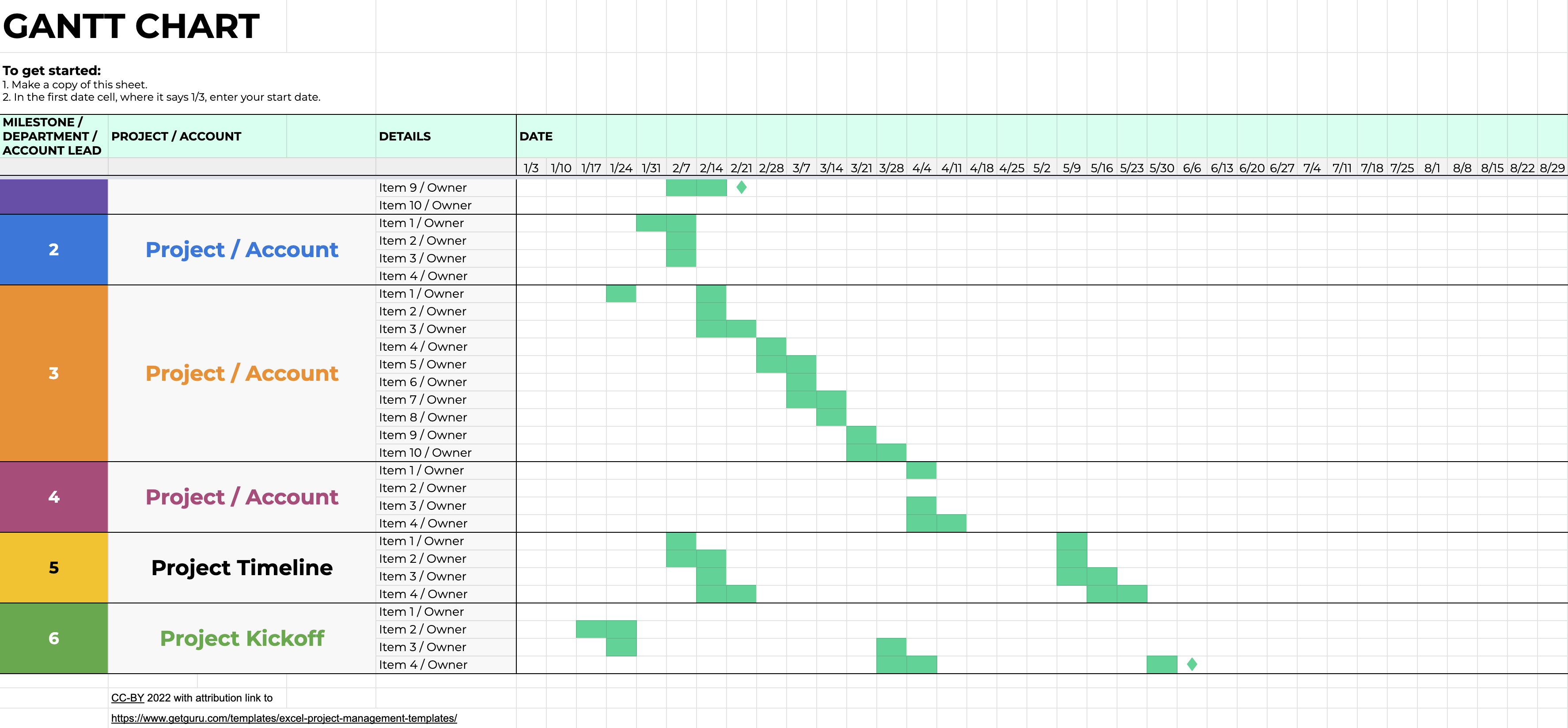
專案管理預算範本
幾乎每一個大小專案都會有一個預算。 專案的預算絕對不是潛在錯誤或溝通不良的地方。 在專案進行期間追蹤開支非常重要,以避免最後出現高額的意外帳單。 在專案開始時,在範本中列出預期的開支。 根據專案的階段、團隊或其他有意義的方式進行劃分。 接下來,使用範本作為指南,持續追蹤各項開支,確保它們與預期相符。
這是一種快速簡便的方法,可以讓您知道是否符合預算。 如果您有超過預算的風險,系統將立即通知您。 使用標準化的預算範本能幫助您清晰地向團隊傳達財務預期。
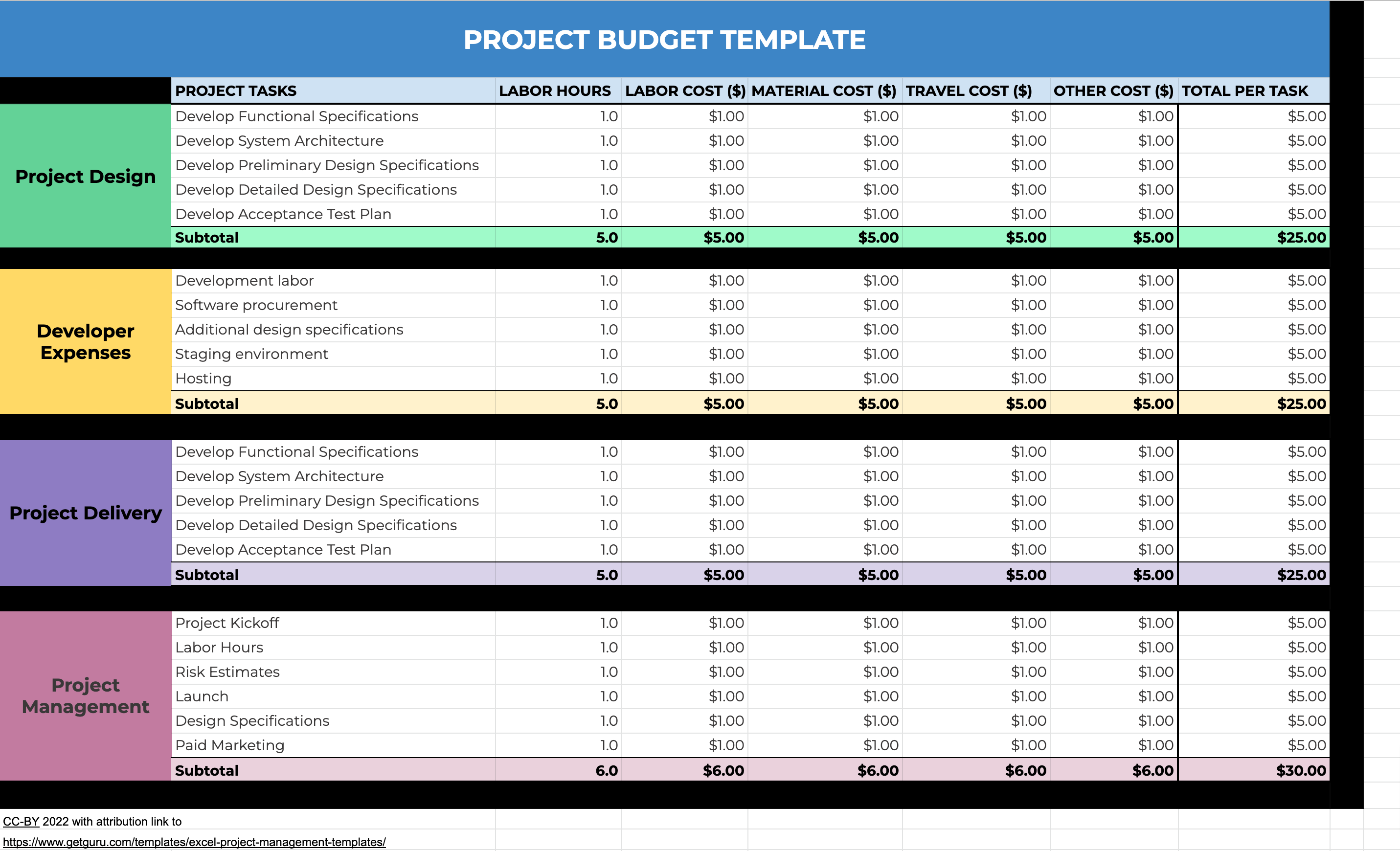
關鍵路徑範本
對於那些想要展示任務之間直接連接的不同視覺化方式的人來說,關鍵路徑法範本可能適合您。 該範本描繪了一系列圓圈(專案任務或基準),這些圓圈由從開始到結束的線連接。 它們可能為每個團隊或一系列相關任務提供分支。 全部展開後,您的關鍵路徑法看起來就像是一張任務和資源的網絡。
這種 Excel 專案管理風格對於最大化團隊效率是理想的。 它清晰地顯示出完成每個階段所需的任務網絡圖。 高優先級和低優先級任務可以標記為此。 這個佈局同樣有助於規劃截止日期和制定專案時間表。
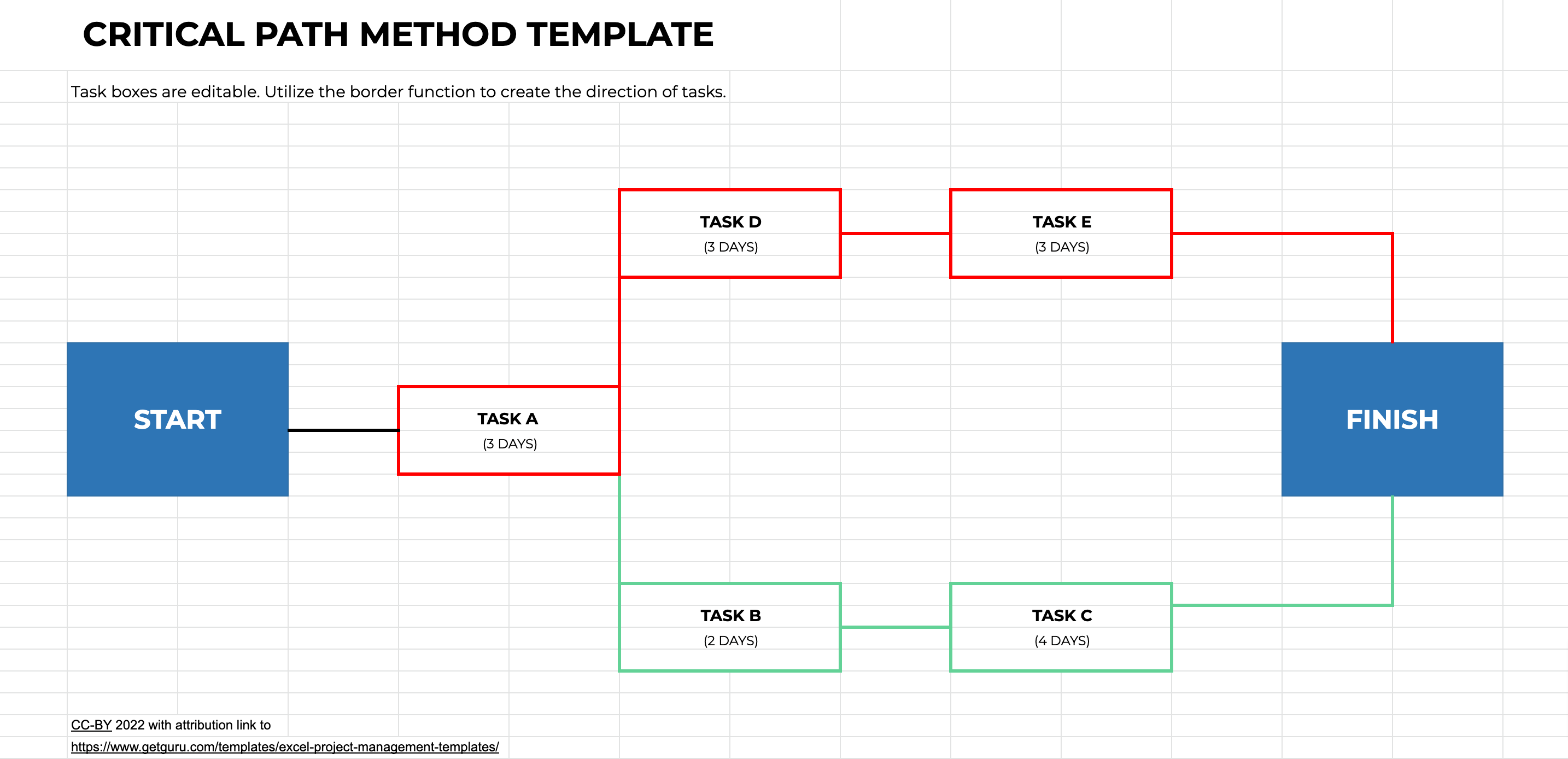
燃盡圖範本
燃盡圖看起來像一個普通的圖表,橫向線(x 軸)為專案時間線,縱向線(y 軸)代表需要完成的工作。 每條線上的點用於表示過程中的基準或里程碑。 這個範本與您的專案計畫緊密結合。 這是對專案時間線的高級視圖,支持專案文檔和目標。
通常可以看到有兩條線的燃盡圖,一條代表理想時間線,另一條代表實際時間線。 在專案結束時,將這兩條線進行比較,以查看專案的進展與最初目標的對比。
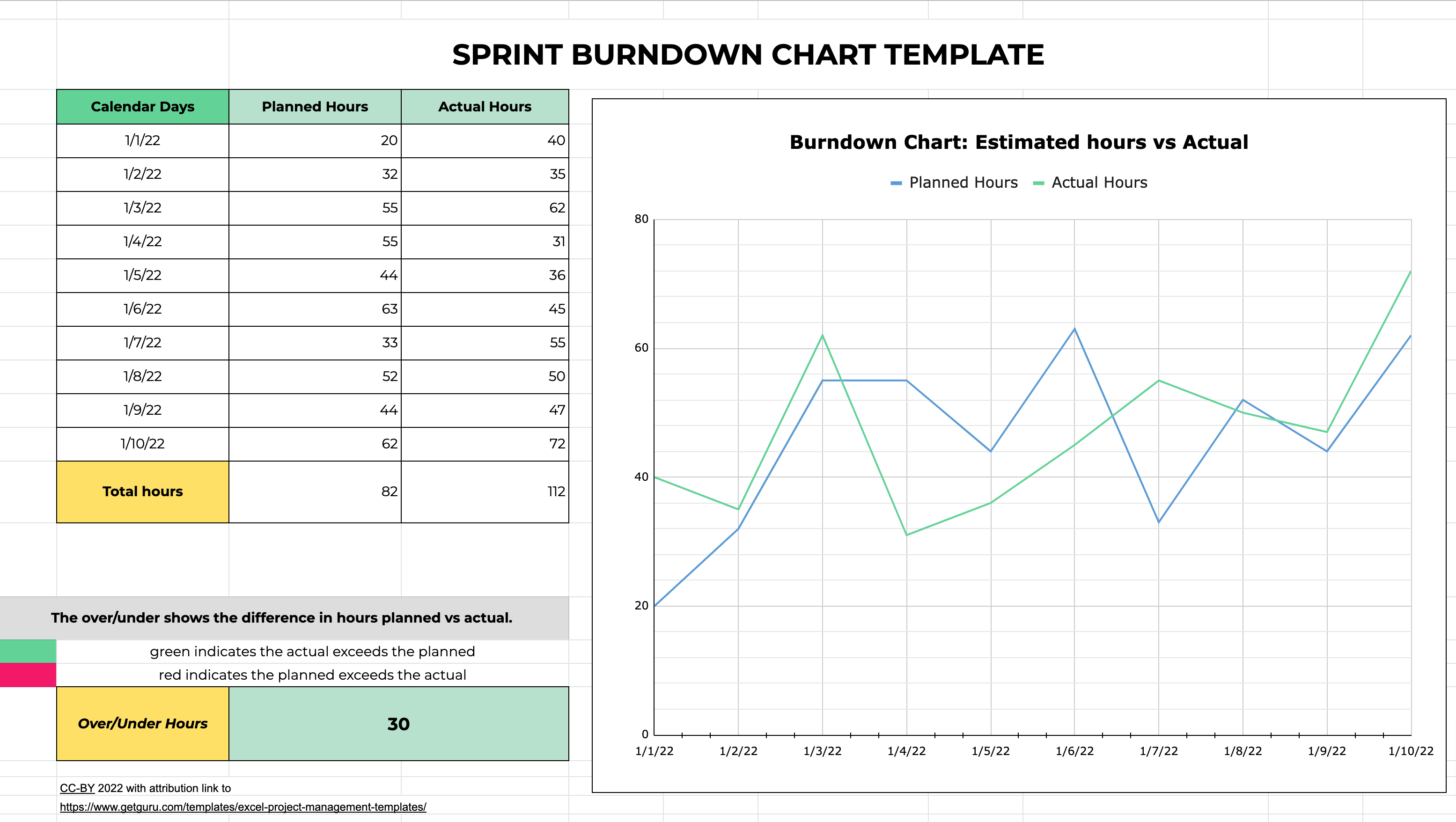
專案管理儀表板範本
專案儀表板可能是專案管理中最熟悉的佈局之一。 它們可以根據每個使用者的需求進行自訂,以顯示他們的獨特任務以及這些任務如何融入整體專案中。 在此,您可以將多種範本收集並存放在一個地方。 將儀表板細分為任務集合,以迅速評估即將到期的截止日期、潛在的問題點及專案狀態。
儀表板有效地通過各種媒介傳達關鍵績效指標和專案狀態。 例如,使用條形圖顯示哪些任務按時完成,哪些任務延遲了。 盤點每位利益相關者的工作量以及在每項任務上花費的時間。 專案儀表板範本可以是一個匯集所有專案統計和指標的地方。
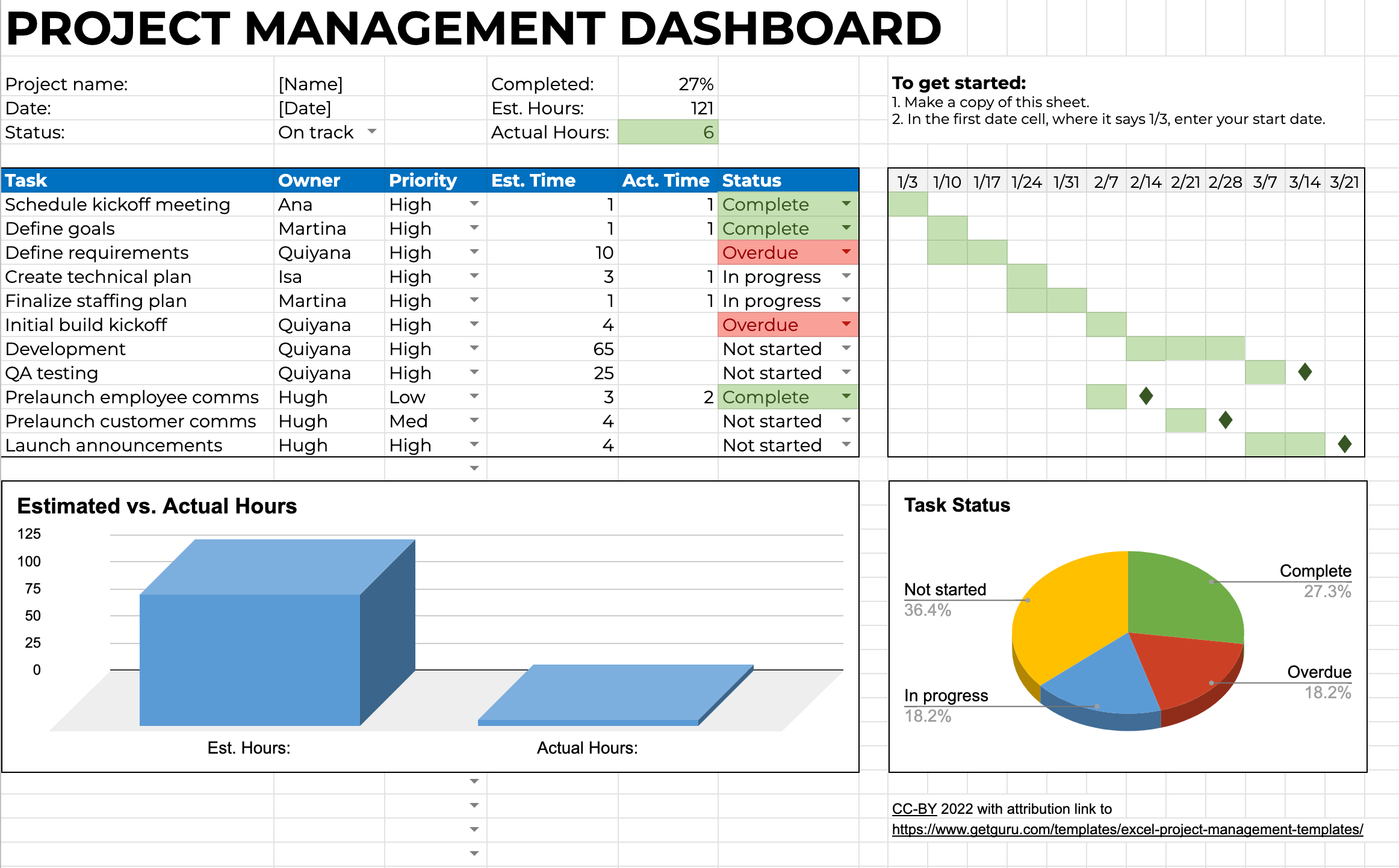
專案路線圖範本
此高級專案路線圖包含專案時間線、階段、目標和可交付成果,所有這些都以簡潔的列表、摘要和圖表形式呈現。 它可以是您所需的視覺化或文字密集型,並且識別關鍵專案元素。 將專案路線圖範本分為階段。 為每個階段提供描述或相關任務列表。
將此範本視為專案概念化階段的第一步之一。 您和您的團隊已經完成了初步的頭腦風暴,設定了目標,並命名了目標。 現在,您需要將這些信息傳達給所有利益相關者。 結合視覺元素與簡潔的文案,通過專案路線圖範本傳達專案計畫。
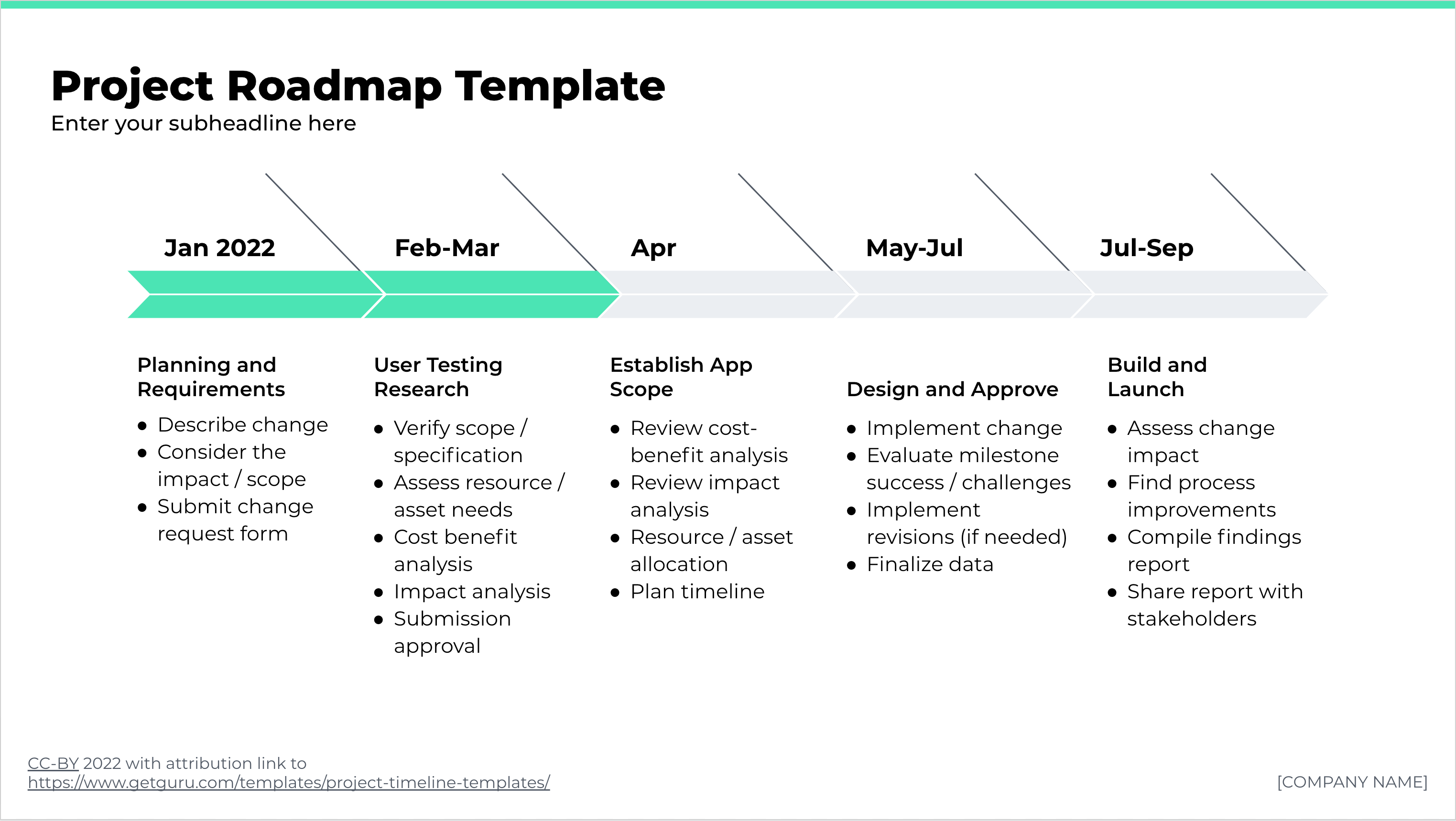
使用 Excel 專案管理範本的好處
使用專案管理範本可以為各種規模的個人和組織提供眾多好處。 範本提供了一個標準化的專案管理框架,確保專案生命週期中的一致性、清晰性和責任感。 它們還通過消除從頭開始創建專案文件的需要,節省時間和精力。 Excel 範本可以自定義以符合專案的獨特需求,並提供專案計畫、執行和監控的起點。
使用範本可以幫助專案經理更好地追蹤進度,識別潛在問題和風險,並相應調整計畫。 範本還通過提供明確簡潔的結構來促進專案利益相關者之間的合作和溝通。 總體而言,專案管理範本可以幫助組織簡化其專案管理流程、改善專案成果,並提升整體團隊表現。


.webp)

.webp)

.webp)
